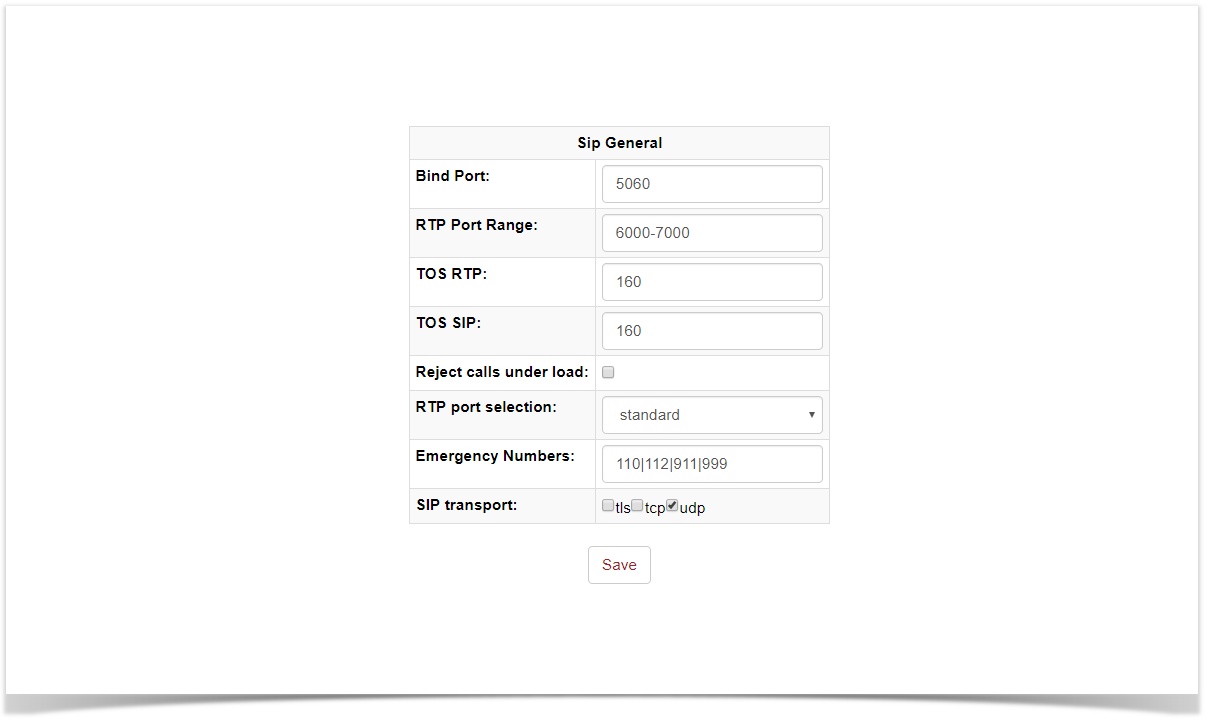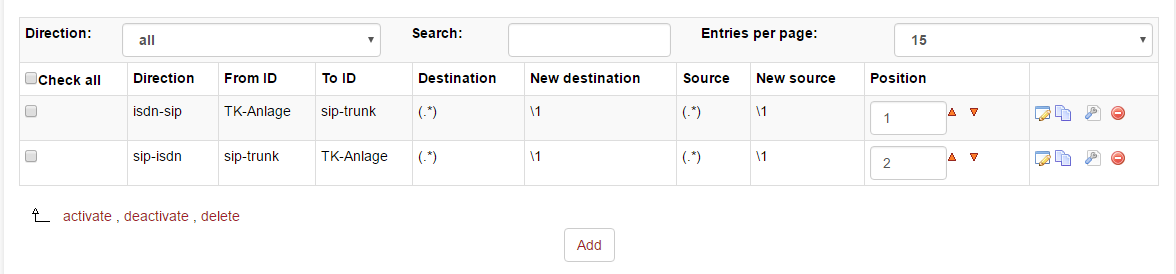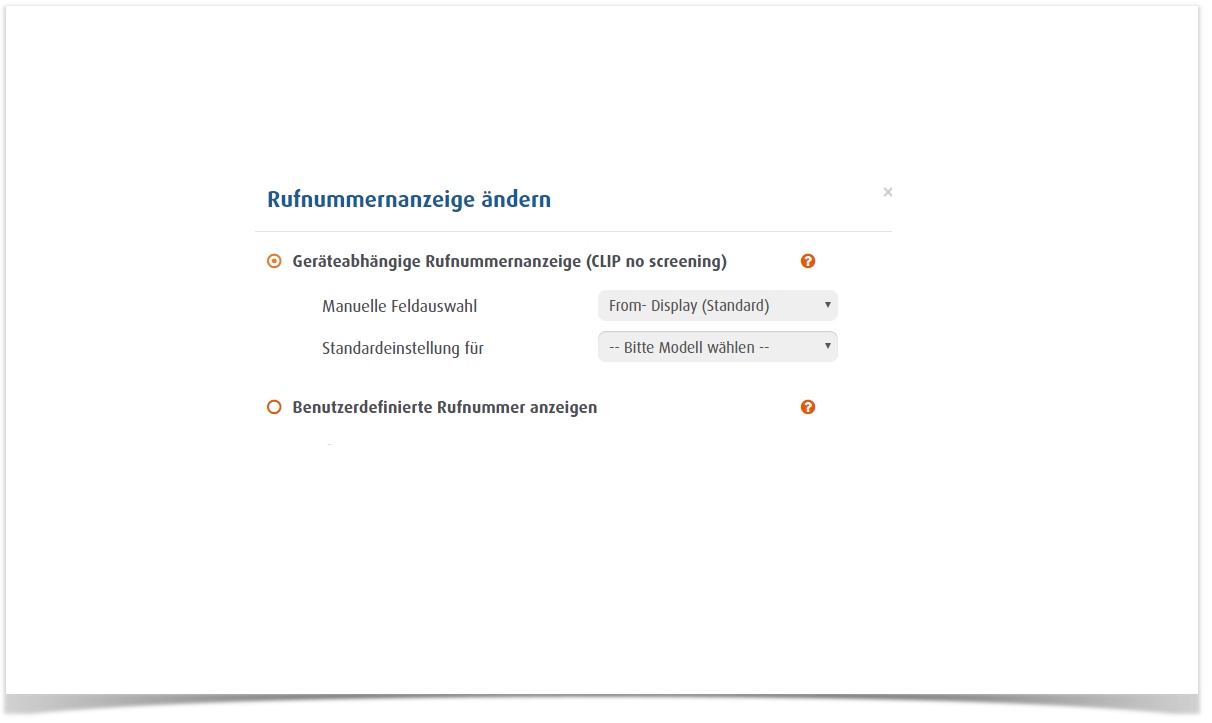In the following chapters we will show you how to configure a generic SIP trunk to our beroNet VoIP-Gateway. The beroNet Gateway should have installed at least firmware version 16.15.
In this example we assume that an ISDN-PBX with PRI or BRI interfaces is connected to our gateway on the one site and on the other site we are going to connect the gateway to a SIP-Trunk, in this case Easybell.
Configuration Steps:
- Hardware Settings
- ISDN Portgroup configuration
- General SIP Settings
- Create a SIP Account
- Dialplan configuration
Connection Settings SIP Trunk
Die wichtigsten Anschluss-Parameter des easybell SIP Trunks sind können über das easybell Portal abgerufen werden und sind folgende:
- SIP-Account Username
- SIP - Password
- SIP Registrar / Proxy / Domäne
- SIP Transport-Protocol is UDP
SIP General Settings
Under the menu "SIP General Options" you can modify general SIP-Account Settings. The default configuration is as follows:
| Info |
|---|
Depending on how/where you are going to use the beroNet gateway, you will need to add "port forwarding rules" on your Route for the SIP Bindport 5090 and the Audion RTP Range 6000-7000. |
...
- Country Code: 0049
- City Code: 030
Dialplan configuration
Der Dialplan verschaltet die ISDN Gruppen mit den SIP Konten, er wird unter "Dialplan" in der Oberfläche konfiguriert. Für den Betrieb der TK-Anlage am easybell SIP-Trunk sind nur 2 Dialplan Einträge nötig:
Leistungsmerkmale
FAX
Die easybell unterstützt sowohl Fax über G711, als auch T.38. Beide Varianten funktionieren bei genügend Bandbreite ausreichend stabil um wenigstens 20 Seiten Text und Bilder sauber zu übertragen. The last step we have to do is to set 2 dialplan rule, one for outbound and the other one for inbound dialing. Please have a look to the next picture:
FAX
Depending on the Provider you are using G.711 as well as T.38 are valid ways to transmit faxes. Please check with your provider which is their preferred way.
CLIP / CLIP No Screening
Die CLIP wird bei der easybell aus den SIP Headern standardmäßig aus dem From Display Part ausgelesen. Dies können Sie aber im easybell Portal entsprechend einstellen in welchen Feld die ClIP übertragen werden soll.
CLIR
Um CLIR in Richtung des easybell SIP-Trunks zu benutzen muss eine *31* vor der Rufnummer die Sie erreichen wollen gewählt werden um die fallweise Rufnummernunterdrückung zu erreichen. Hierzu muss die unter TO-SIP das
Destination number format auf unknown gestellt werden, anders als weiter oben beschrieben auf 00 (int) (nat) (num)To transmitt CLIP you have to choose the right SIP Header where your provider is expecting the CLIP. Possible values are SIP FROM Display Part / SIP FROM User Part as well as PAI and PPI. Check with your provider where they expect the CLIP. In the most cases you can configure this also on the WebPortal of your Provider.