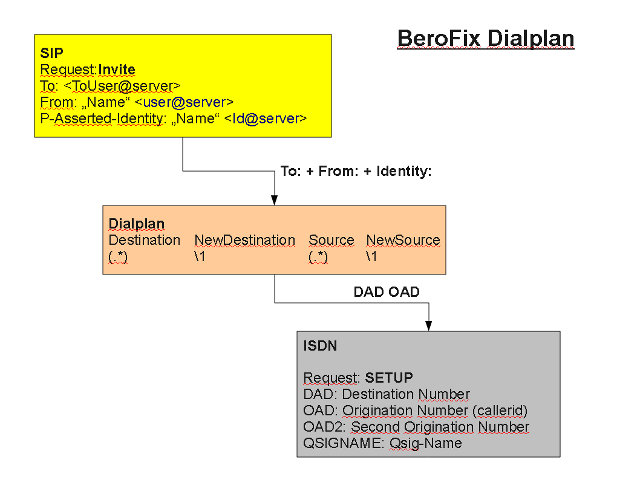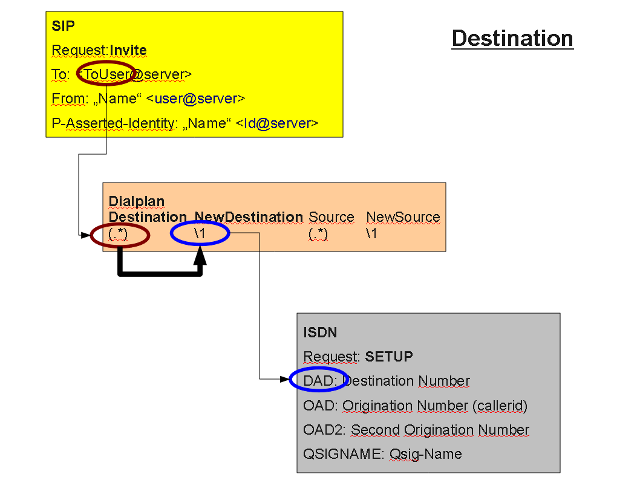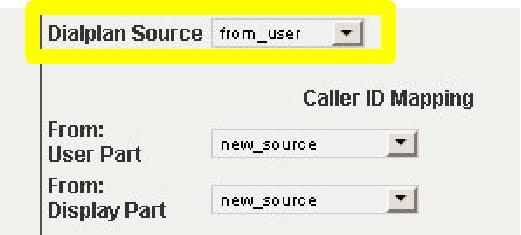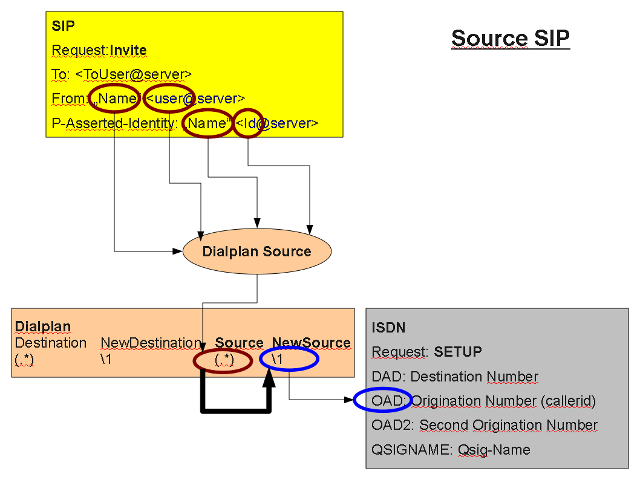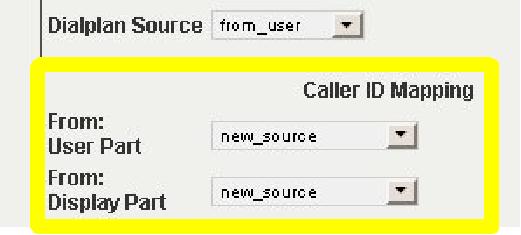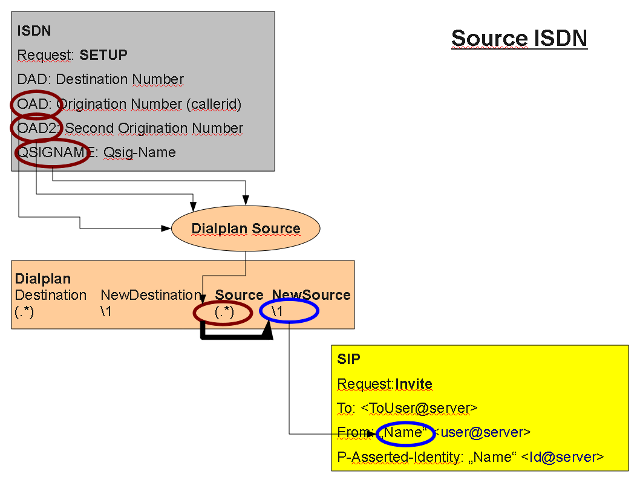...
The the beroNet Gateway Dialplan allows to match the dialed Number (Destination) and the Callerid (Source) against Patterns. It also allows to modify the Destination and Callerid, for example to put a prefix (like 0) before a Number. Each Dialplan Rule can carry additional Configuration options that are only valid for this rule. With these tools it is possible to modify the call handling behavior of the beroNet Gateway per Destination Number or per CallerID. One usage example is to enable or disable CLIR per Destination prefix.
Destination
As you can see it is quite simple to say which field in SIP or PSTN is the Destination (To Header and DAD), so there is a simple 1:1 Mapping between the SIP Header "To:" and the PSTN Destination Number DAD. To make it possible to match against certain Destination all incoming calls are first processed by the Dialplan.
If the call comes from SIP, the To: Header is matched against all Dialplan Destination fields. If one line matches the configured CallerID is checked against the Dialplan Source field (see below). If one rule matches, then the PSTN DAD (Destination Address) is filled with NewDestination. The Destination matches with regular expressions and the NewDestination contains the results.
...
The Dialplan Source Setting coming From SIP is editable under "more":
the Default Setting is "from_user" which means that the beroNet Gateway will use the from_user SIP Header as it's Diaplan Source.
If the call comes from sip there are other SIP Headers: from_display, from_user, p-asserted-identy, p-preferred-identy or Remote-Party-Id which can carry the callerid. You can choose to use those fields in the dialplan-source Setting.
Source (to SIP)
In the Direction towards SIP, you can also define which SIP Header contains which Information. Normally the Callerid is contained in the NewSource in the Dialplan, so you want to use NewSource as the SIP Header which is understood as Callerid at the Remote Party.
The SIP Headers which contain the callerid as default are: From_User and From_Display. Sometimes, especially when the beroNet Gateway is registered at a remote SIP Server the From_User needs to be identical with the Username, so you need to set the From_User to "Account_Username". In those cases you still have some SIP Headers left to transmit the callerid: from_display, p-asserted-identy (user,display), p-preferred-identy(user,display) or Remote-Party-Id (user,display).
...
If the call comes from isdn the callerid is in most cases carried in the oad (originator address) field.
Callerid Restriction/ Anonymity and Privacy
...