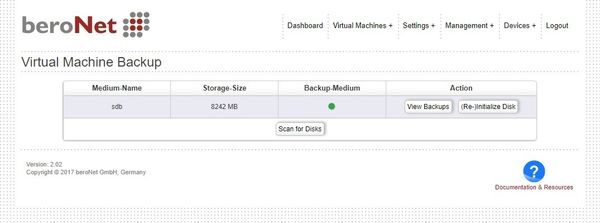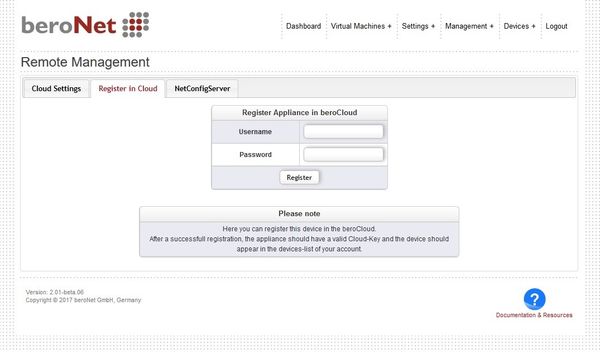Current beroNet Hypervisor State is Beta. Please see Hypervisor State for more details.
...
The Hypervisor can backup & restore full VMs and ISO files. All local storage disks are shown under "Virtual Machines Backup+ → Backup".
If no disk was found, attach a USB drive and click on "Scan for Disks". If the drive is not yet a "backup-space" for the Hypervisor, the drive needs to be formatted as backup space.
...
Make sure that the drive is large enough to hold a compelete complete VM. Creating a backup can take several minutes and even hours, depending on the filesize file size and wether whether compression is used or not.
Remote Backups
The Appliance Hypervisor provides the possibility to backup your VM's via ssh to a remote second Appliance in the same network on a schedule or directly.
For a full in-depth Tutorial, check out this Guide:
ISO Manager
The ISO Manager shows the local stored ISO files which can be used to boot a VM to install the OS provided in the ISO file (e.g. an Ubuntu ISO for installing Ubuntu in a VM).
...
The Cloud Manager allows to register the appliance into the beroNet Cloud or into a private beroNet Cloud.
After successfull successful registration a cloud key appears. The appliance starts communication with the beroNet Cloud after enabling the cloud and after clicking "Enable".
...