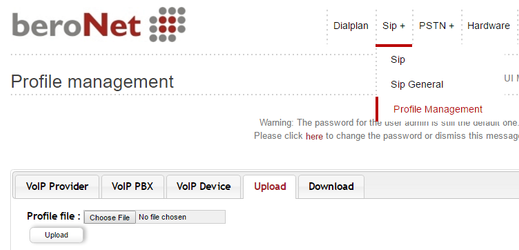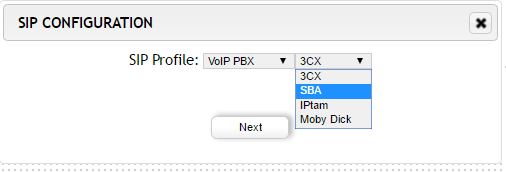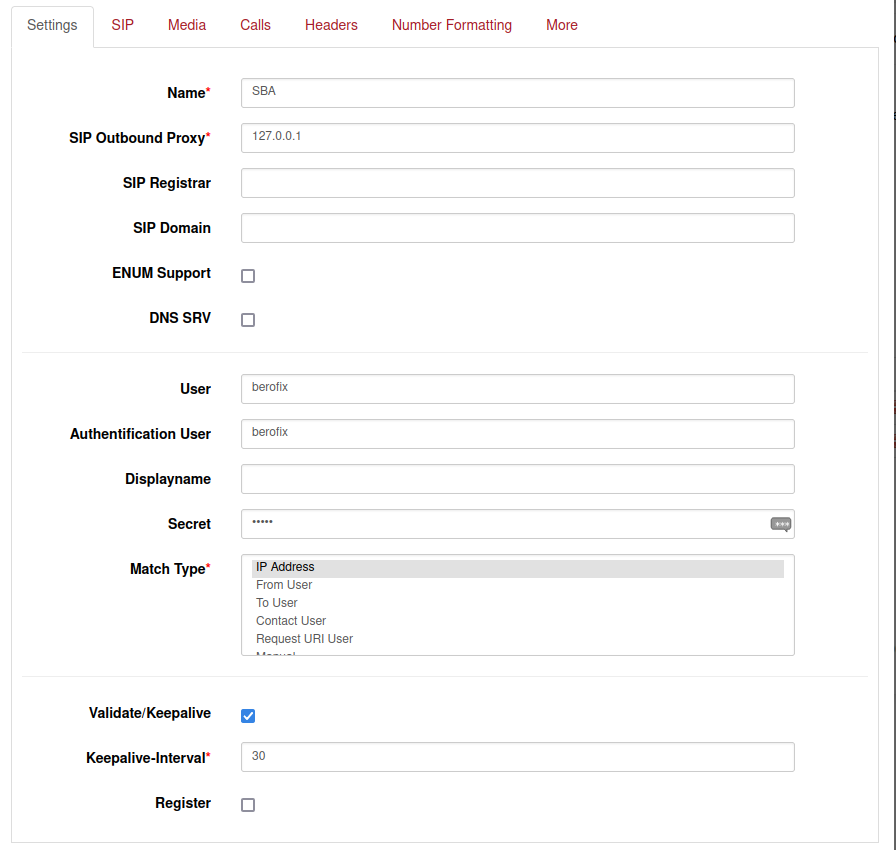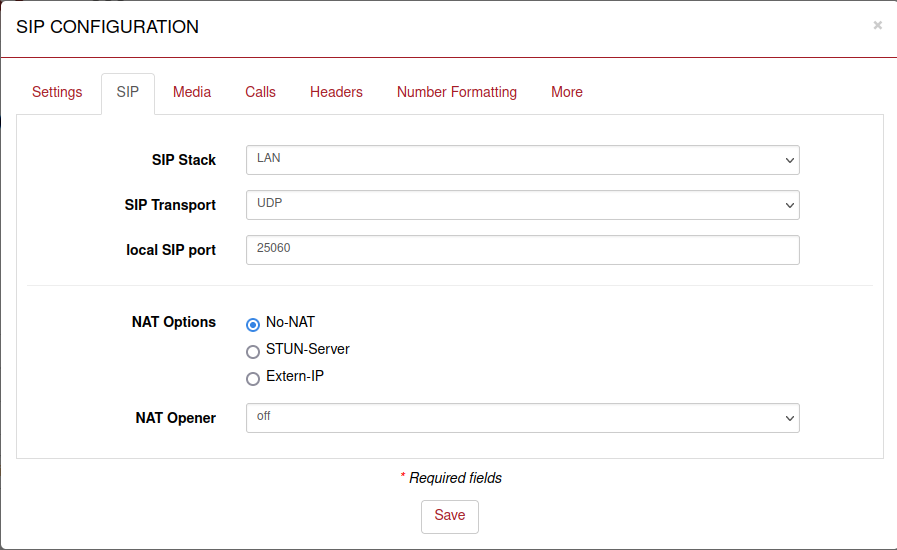...
In the gateway, a SIP account needs to be created in order to route calls coming from the SBA App to the outside via ISDN, analog or GSM. A SIP profil has been created for this: SBA.txt
Once downloaded, upload the profile in the gateway For this, add a new SIP account under "SIP - profile management":
Once you have uploaded the texte file, go to SIP and add a new SIP account. In the "VoIP PBX" section, the SBA profile should be available:
Select it, enter the user name and password as configured in the CSV file and save. The SIP account has now been created. SIP" on the Gateway GUI
You will have to set the User Password and Sip Outbound Proxy. The proxy should be the ip of your gateway, or 127.0.0.1
The options should look something like this:
Just make sure, to change the User name and Secret to the one set in the SBA trunk.
You will also need to set the local SIP port to 25060:
After that, save the configuration.
Finally, create a dialplan in order to route calls coming from the SBA to the ISDN, analog or GSM ports of the gateway.
...