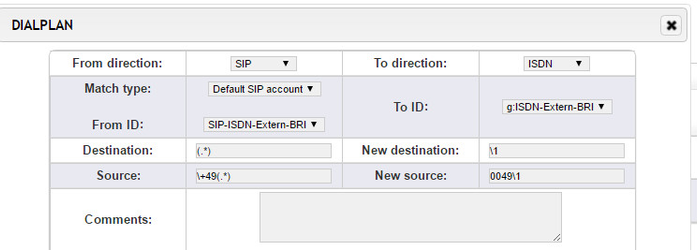| Table of Contents |
|---|
How can I send only x number of digits?
In some All-IP scenarios, it is necessary to only send 4, 6 or 9 digits to the PaBX. It is often the case for OXO or OXE PBX from Alcatel. Here is the way the beroNet dialplan should be configured. Let's take an example in order to understand better:
The number of the PaBX is 0302593890. The PBX will only take the call if it gets the last 4 digits. The dialplan should be configured as such:
| Direction | Destination | New destination | Source | New Source |
|---|---|---|---|---|
| SIP-ISDN | 030259(....) | \1 | (.*) | \1 |
In this example, calls coming from SIP will be routed to ISDN when the number starts with 030259. Only the last 4 digits of the number (the four dots between brackets) will then be sent to the PBX.
How to take into account the international "+" of the number
The sign "+" is part of the regular expressions. If we want to take into account a call going through the gateway in an international format, we need to tell the gateway that the "+" at the beginning of the number is part of the Caller ID or DID.
Example: the number +49302593890 comes in via ISDN and I want to send it via SIP as 00492583890. I have to delete the "+" and add "00" instead. Here is how I do so:
Simply add a backslash before the "+" and it will be taken into account by the dialplan.