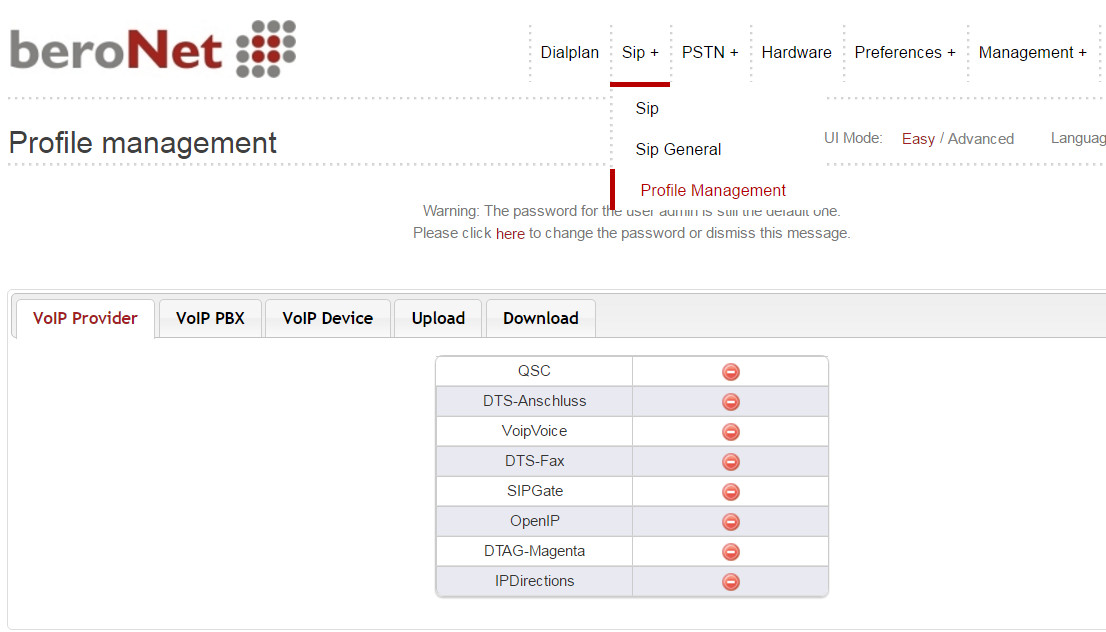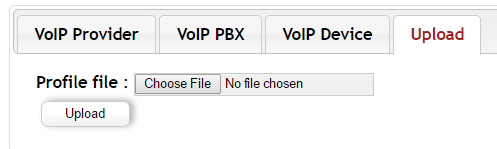You can find here the list of beroNet certified and tested VoIP carriers. Use the SIP profile of your VoIP provider in order to have a quick a and perfect SIP configuration. Please note that the import of SIP profiles is only available from firmware 16.03!
| Page Tree | ||||
|---|---|---|---|---|
|
Here is how to upload a new SIP profile in your VoIP Gateway:
- Navigate to "SIP Profile under "SIP+"
- Find the list of VoIP Provider, PBX and Device profiles already installed in your gateway
- Go to the "Upload" tab in order to add a new SIP Profile
- Choose and upload the profile of your choice. It should then be available during the configuration of a new SIP account