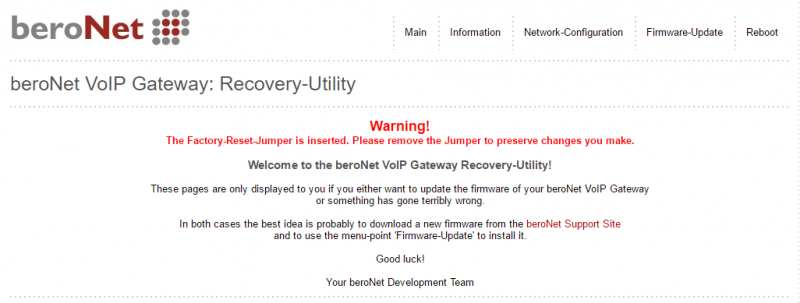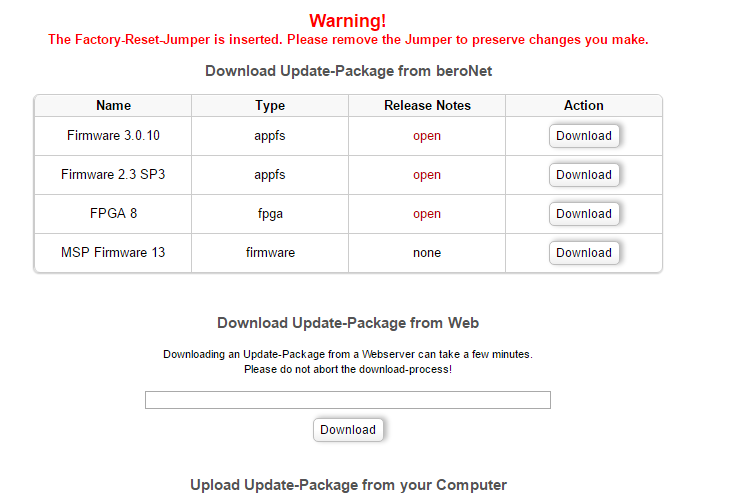...
- 4. In case of a box power up the device or in case of a card plug the card in your computer and power up the device.
- 5. After you power up the device it should be reachable again with the default IP address 10.0.0.2. or a new IP address. Open your browser with the address and wait until you get a response from the beroNet device (this could take a couple of minutes since the device is restoring factory defaults. see picture below).
- 6. After accessing the device via browser it has to be turned off again. Remove the jumper.
- 7. Power up the device. Use your browser to access the gateway. Press the Firmware-Update button (see picture above).
- 78. Install the new firmware (see picture below).
- 89. Power off the device and remove the jumper.
- 910. Power up the device. The device is now ready with factory defaults.