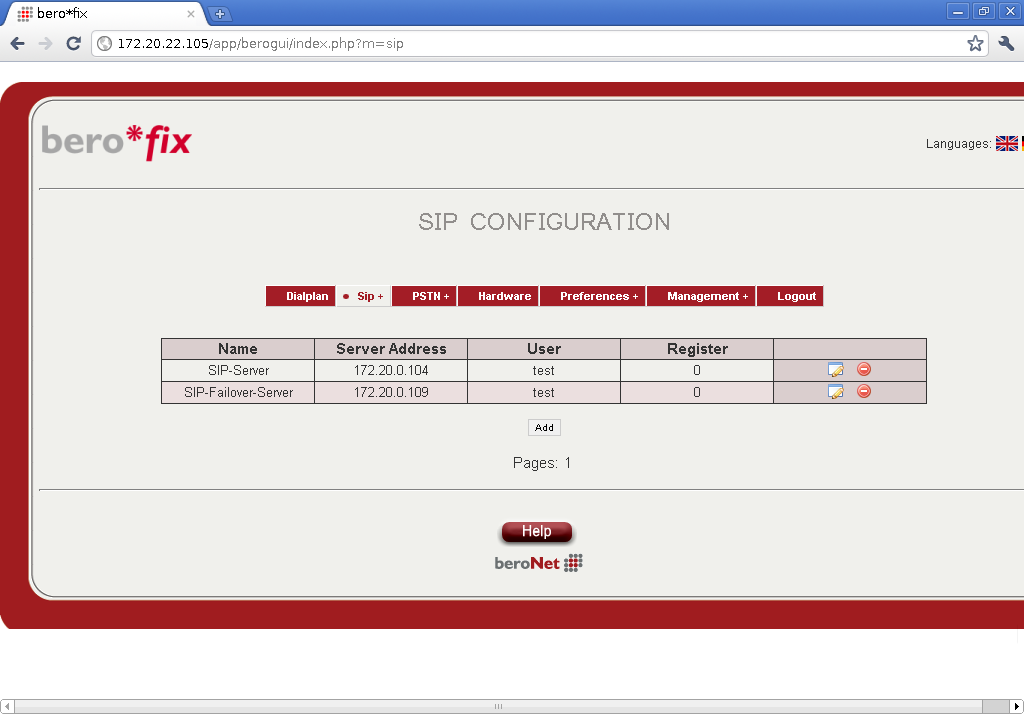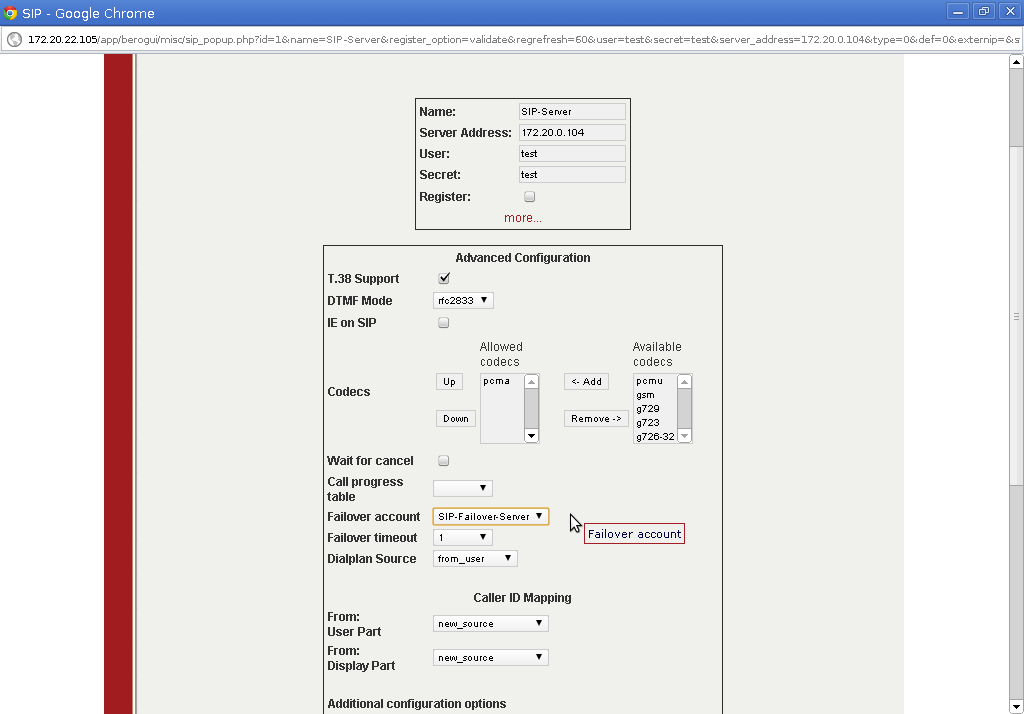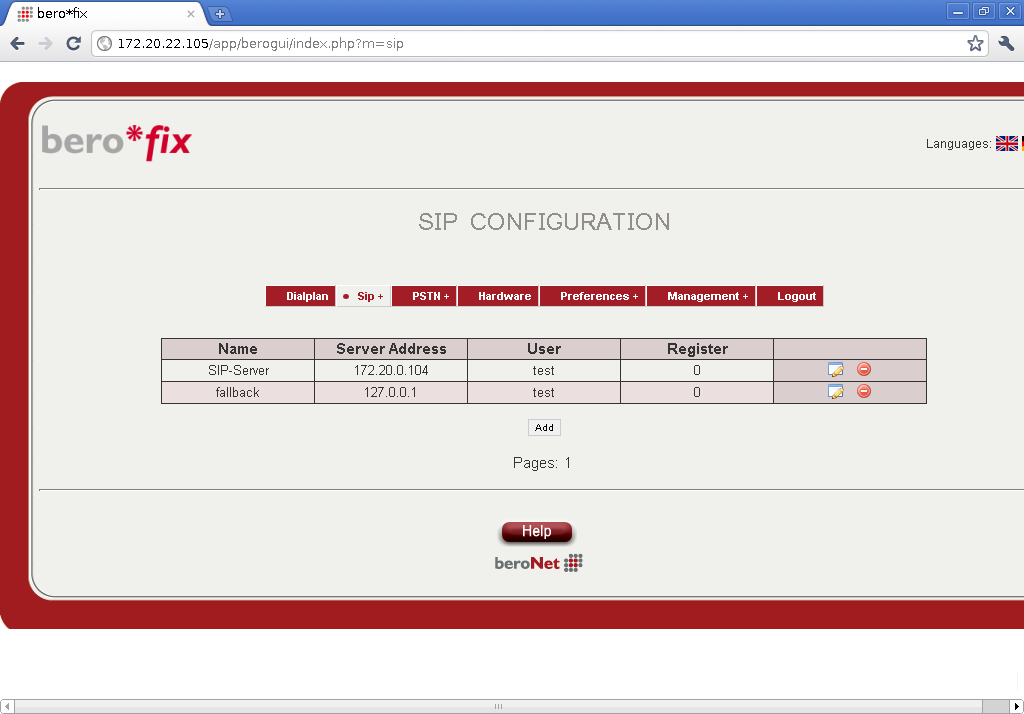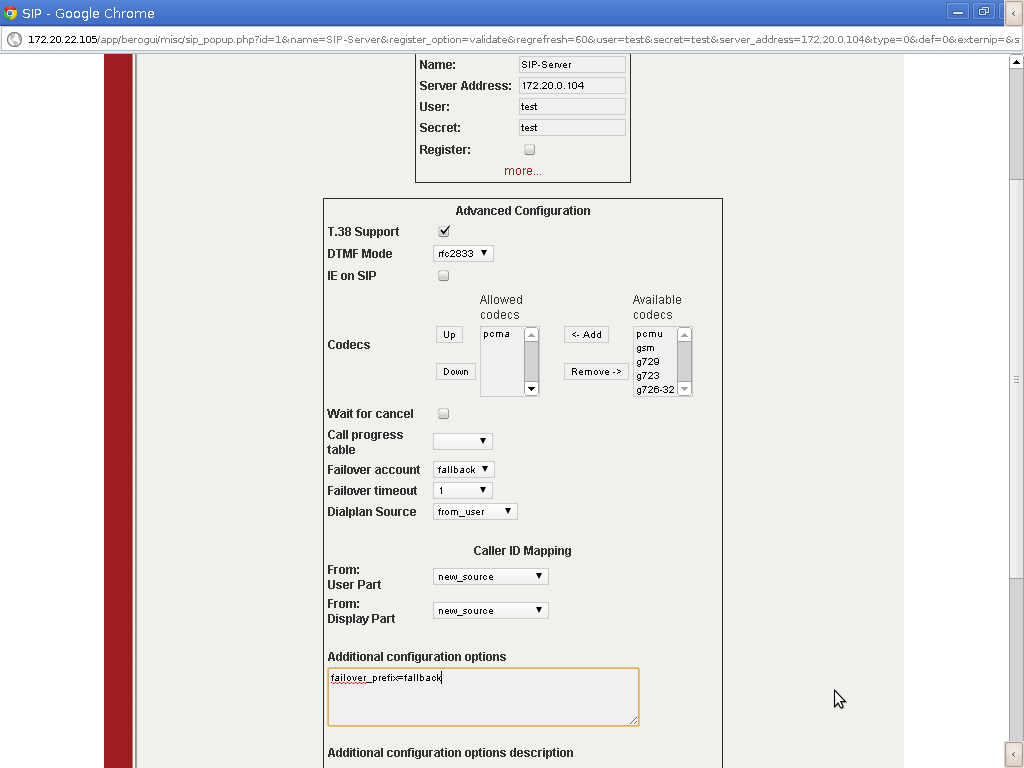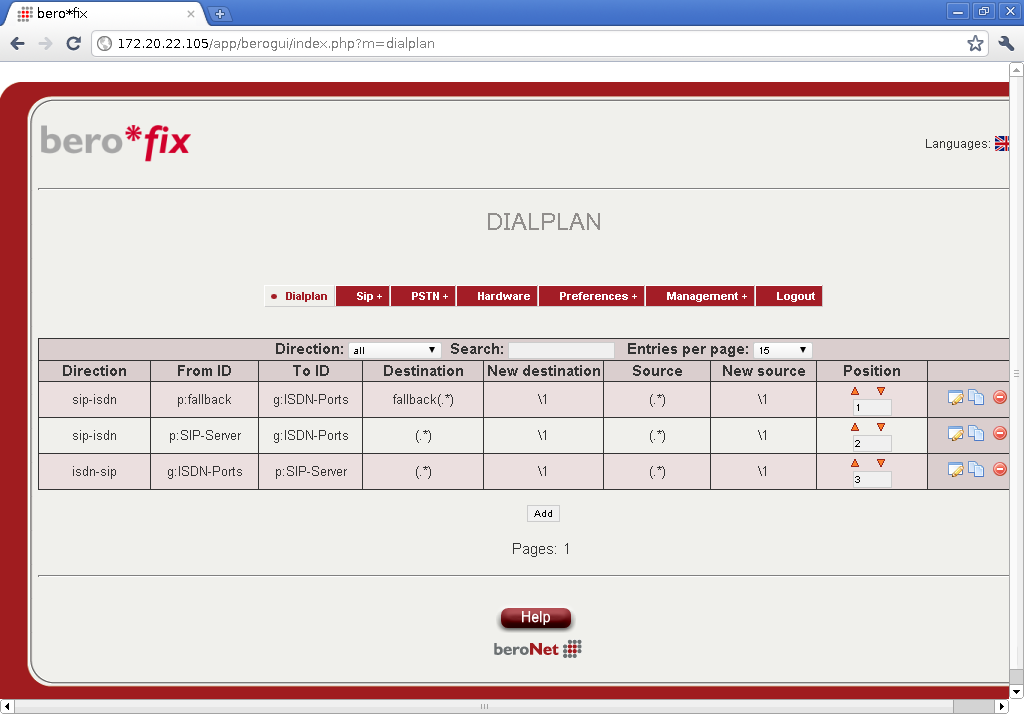...
Initially you have one SIP Server that might fail:
Now you add a backup SIP Server that should be used in case that SIP-Server failed. We name it SIP-Failover-Server:
Next Step is to edit the main SIP-Server Account Settings and go to "more" and then define the SIP-Failover-Server as the "Failover-Account" via the Dropdown. Also specify the Failover-Timeout after which the failed call should be re- routed to the SIP-Failover-Server.
Implementing ISDN Fallback with SIP Failover
...
1.) Add a "fallback" SIP Entry with the IP Address of berofix itself
2.) modify the primary SIP Peer and configure the failover_proxy=fallback, also add a failover_prefix=fallback (in "more")
3.) create a SIP-ISDN Dialplan Entry with the Settings:
FromID = .* (or local IP Address of berofix)
ToID = ISDN-FALLBACK-GROUP
Destination = fallback(.*)
NewDestination = \1
The Dialplan Entry should have a higher priority then the primary SIP Peer Entries.
...