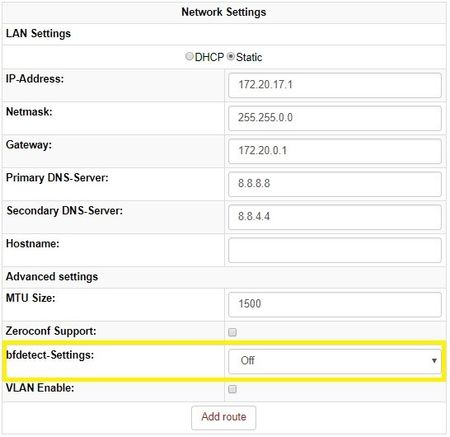...
BFDETECT is a very handy tool but anyone who has access to your network can run it and edit the configuration of a beroNet device. We recommend to deactivate to deactivate its access or to limit it to certain IP addresses. To do so, navigate to the network preferences of the gateway under "Preferences → Network Settings → bfdetect-Settings" and simply select "Off". As an alternative "Detection Only" can be set aswell. The device will still be visible to bfdetect but no changes can be made.
In order to limit the access to the gateway, please read the following HowTo: How to Keep your gateway safe from attackers with access to your LAN (ACL Configuration)