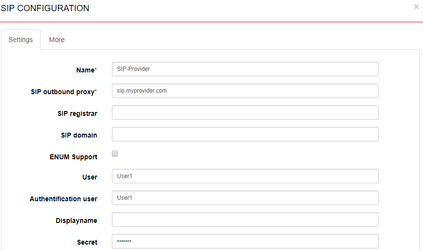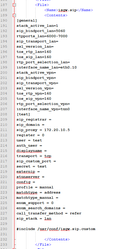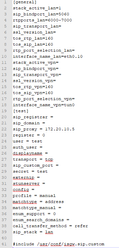Using Backup & Restore to only restore the SIP Configuration
The beroNet OS allows to restore parts of the configuration by uploading only the configuration file of this specific part. The most popular use case is to make a backup from a SIP Account configuration and restore only the SIP Accounts on a new Gateway, even if the Hardware is different on this new gateway. This approach simplifies the deployment of new gateways radically. The recipe is:
- configure the SIP account on one Gateway manually and test if everything works fine
- make a backup of the configuration
- find the sip configuration in the backup and store it in the isgw.sip file
- upload the isgw.sip file in the new gateways and adapt usernames and secrets
Configure SIP Account manually
First create a SIP Account of your preferred provider manually on a sample Gateway, just go to SIP→SIP and click Add, then create a "manual" configuration and adapt the settings to your need:
Now you should check if everything works fine, make sure to test at least:
- does the registration works fine?
- do outbound calls work fine (and is the callerId displayed correctly)?
- do inbound calls work fine (and is the callerId displayed correctly)?
- does fax work fine ?
- do multiple calls work fine in parallel ?
Make a backup and extract the SIP Configuration
Under Management→Backup&Restore click on "Download" and store the XML file. Now make sure to open the XML file in Notepad++. The file contains section for several configuration files that are used for various settings related to SIP, the dialplan, ISDN, Analog and so forth. Search the Entry for "isgw.sip" it should more or less look like this:
Now just remove everything above the "<Contents>" and below the "</Contents>" line, so that only the SIP Settings are left, like this:
At this point you can also modify the settings. E.g. put in the usernames or passwords for your next VoIP account, or set the username to "CHANGEME" so that this can be seen later in the GUI.
Finally store this file under the name "isgw.sip". If you are a Provider and want to provide these settings to your customers who use beroNet Gateways, you can just provide this file for Download.
Restore the SIP Configuration in a New Gateway
To restore the SIP Configuration in a new Gateway, simply go to Management→Backup&Restore, click on Upload and specify the "isgw.sip" that you've previously created.
Now you can go to SIP→SIP and double-check the settings of the SIP Accounts and eventually change usernames and secrets.
That's it, now you can configure other settings and use the Gateway for production.
Always make sure to test the Setup.
Other Configuration Settings
The same approach can be used to make other configuration files and restore them separately. This can be handy for the files "isgw.dialplan" and "isgw.isdn" if you have specific settings here that you deploy all over again.
If you need scheduled remote assistance, you can request our on-demand support services: https://www.beronet.com/support