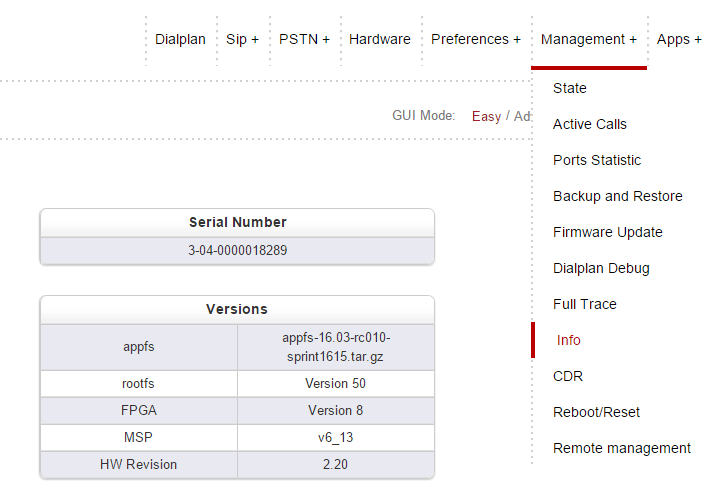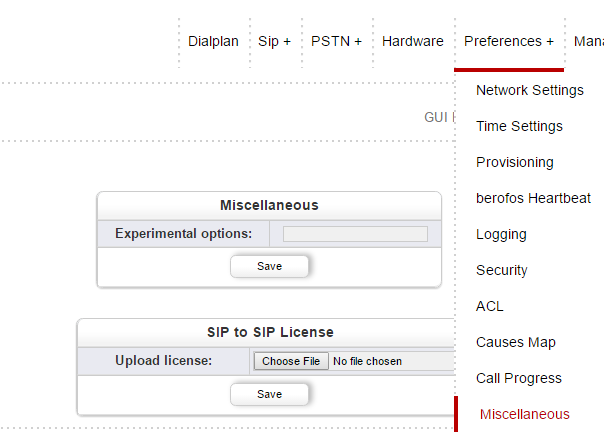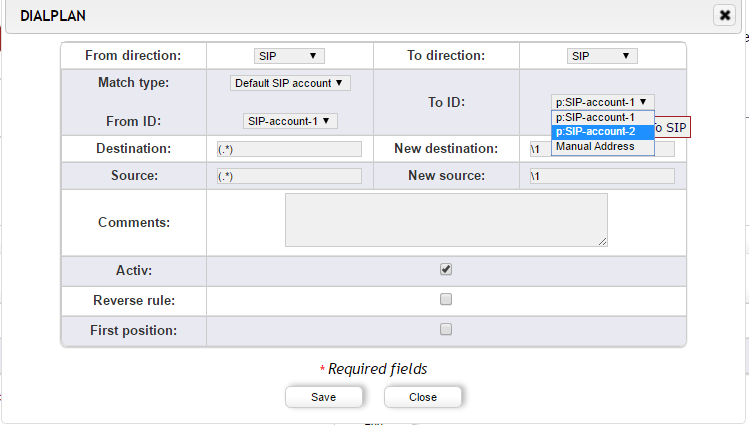By adding a SIP to SIP license on the gateway, we can use it to connect two SIP peers.
How to order and install a SIP2SIP licence on the gateway
Each SIP2SIP licence is linked to a single gateway. We therefore need the serial number of the gateway in order to create a licence for it. To find out the serial number of your gateway, go to "info" under "management+".
Include the serial number of your gateway in the license order you place at your local distributor.
You will then receive a file with the name "isgw_SerialNumberOfTheGateway.licence".
To install the license in your gateway, go to "Miscellaneous" under "Preferences" and upload the licence under "SIP to SIP License".
How to use your SIP2SIP licence
Once your license has been uploaded on the gateway, you can connect two SIP peers in the dialplan.
- Create two SIP peers or accounts under "SIP"
- Create dialplan rules to link both SIP peers:
Available licences and upgrades
Different SIP2SIP licenses are available:
| Article name | Description | Gateway needed |
|---|---|---|
| BN2SIP2* | No license needed for two SIP-to-SIP calls | BF400box or more |
| BN2SIP4* | License for four SIP-to-SIP calls | BF400box or more |
| BN2SIP8* | License for eight SIP-to-SIP calls | BF400box or more |
| BN2SIP16* | License for 16 SIP-to-SIP calls | BF1600box or more |
| BN2SIP32* | License for 32 SIP-to-SIP calls | BF1600box or more |
| BN2SIP64* | License for 64 SIP-to-SIP calls | BF6400box |
Upgrades are available from license 4 to 8 and from 16 to 32.
*Depending on the codecs used, a different model might be needed. To know which gateway you need, check out How beroNet handels transcoding