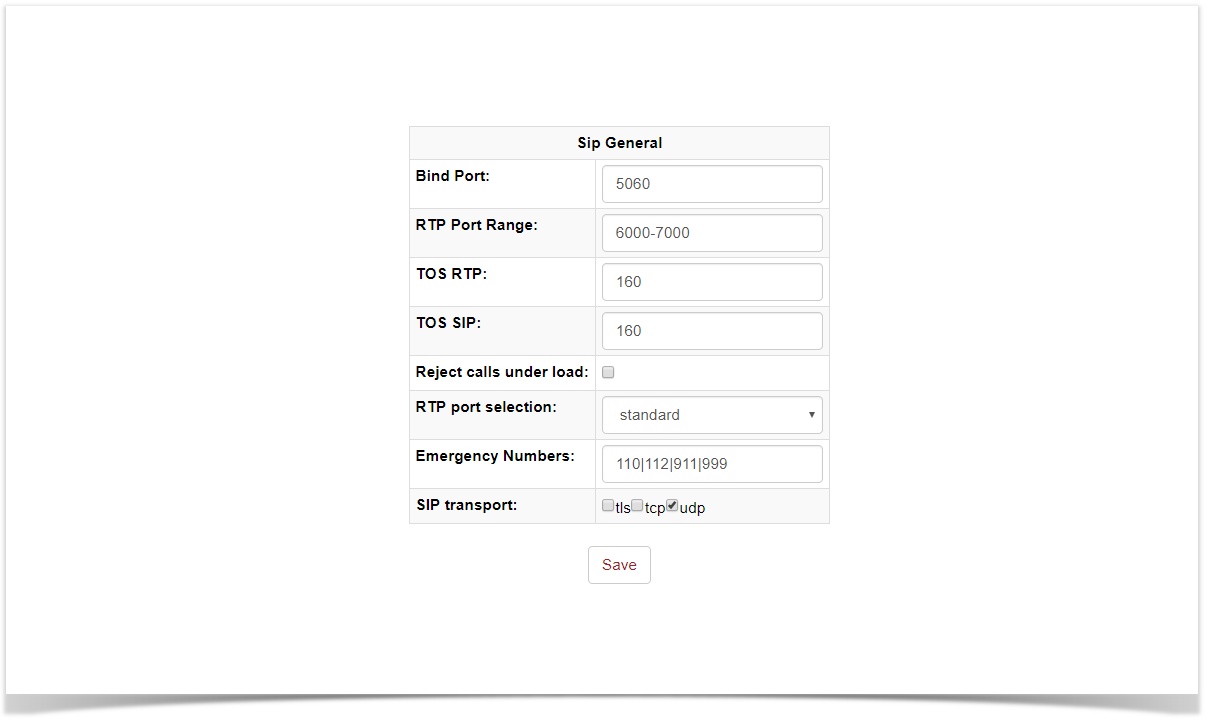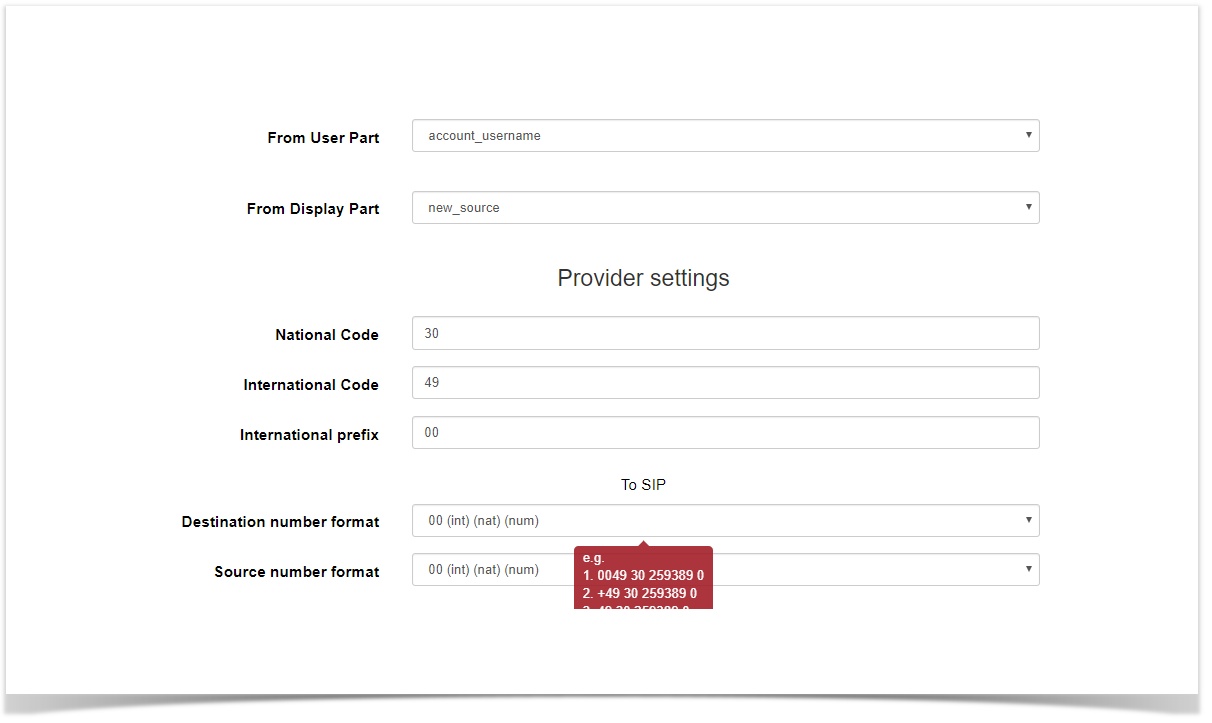In the following chapters we will show you how to configure a generic SIP trunk to our beroNet VoIP-Gateway. The beroNet Gateway should have installed at least firmware version 16.15.
In this example we assume that an ISDN-PBX with PRI or BRI interfaces is connected to our gateway on the one site and on the other site we are going to connect the gateway to a SIP-Trunk, in this case Easybell.
Configuration Steps:
- Hardware Settings
- ISDN Portgroup configuration
- General SIP Settings
- Create a SIP Account
- Dialplan configuration
Connection Settings SIP Trunk
Die wichtigsten Anschluss-Parameter des easybell SIP Trunks sind können über das easybell Portal abgerufen werden und sind folgende:
- SIP-Account Username
- SIP - Password
- SIP Registrar / Proxy / Domäne
- SIP Transport-Protocol is UDP
SIP General Settings
Under the menu "SIP General Options" you can modify general SIP-Account Settings. The default configuration is as follows:
| Info |
|---|
Depending on how/where you are going to use the beroNet gateway, you will need to add "port forwarding rules" on your Route for the SIP Bindport 5090 and the Audion RTP Range 6000-7000. |
...
Furthermore you can choose the Destination and Source Number Format. Deafult is 00 (int) (nat) (num)
beroNet Gateway
...
Configuration
Hardware
...
Settings
Under the menu "Hardware" . Zunächst muss hier der S2M Port auf den Modus "NT" gestellt werden (dies gilt auch für S0 Anschlüsse):
Der Clock mode sollte auf "Internal Crystal" stehen. Die restlichen Parameter sollten den vorgegebenen Wert behalten.
ISDN Gruppen Konfigurieren
In der Weboberfläche unter "PSTN→ ISDN PRI" lassen sich die ISDN Gruppen konfigurieren. Hier muss man eine ISDN Gruppe für den S2M Port anlegen. Der Gruppenname ist frei wählbar, kann aber der leichteren Zuordnung wegen "TK-Anlage" heißen. Als Port wählt man die ISDN Ports die mit der TK-Anlage verbunden sind aus.
Nun muss man noch den Country und City Code definieren, also z.b. für Berlinyou can find all settings in regards to the hardware you are using. Set the PRI to NT mode by modifing the Type settings. Same applies to BRI ports. Furthermore set the "Clock mode" to InernalCrystal".
ISDN Port Groups
Under the menu "PSTN→ ISDN PRI" you can modify the ISDN Port Groups. You have to set a new group for the PRI and give them a proper name (in our case TK-Analge)
Finally we have to set the Country and City Code, for instance the setting for Berlin Germany looks like:
- Country Code: 0049
- City Code: 030
Die restlichen Parameter spielen für dieses Scenario keine Rolle.
...
Dialplan configuration
Der Dialplan verschaltet die ISDN Gruppen mit den SIP Konten, er wird unter "Dialplan" in der Oberfläche konfiguriert. Für den Betrieb der TK-Anlage am easybell SIP-Trunk sind nur 2 Dialplan Einträge nötig:
...