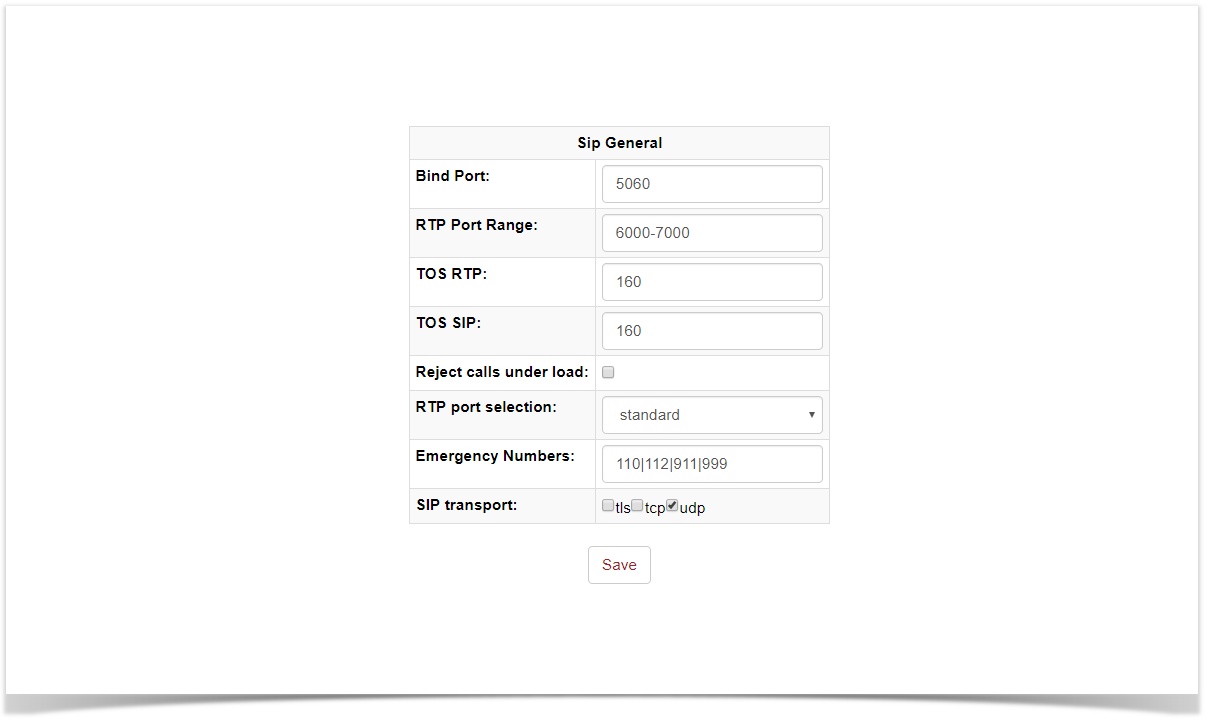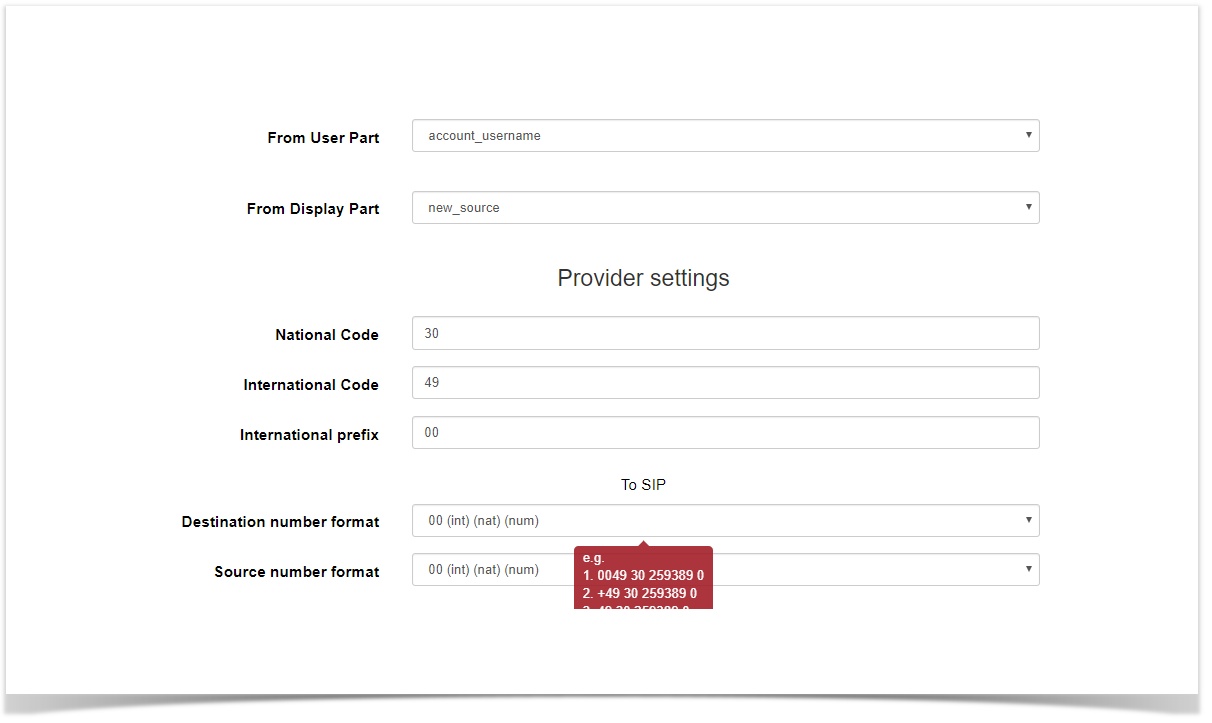In the following chapters we will show you how to configure a generic SIP trunk to our beroNet VoIP-Gateway. The beroNet Gateway should have installed at least firmware version 16.15.
In this example we assume that an ISDN-PBX with PRI or BRI interfaces is connected to our gateway on the one site and on the other site we are going to connect the gateway to a SIP-Trunk, in this case Easybell.
Configuration Steps:
- Hardware Settings
- ISDN Portgroup configuration
- General SIP Settings
- Create a SIP Account
- Dialplan configuration
Connection Settings SIP Trunk
Die wichtigsten Anschluss-Parameter des easybell SIP Trunks sind können über das easybell Portal abgerufen werden und sind folgende:
- SIP-Account Username
- SIP - Password
- SIP Registrar / Proxy / Domäne
- SIP Transport-Protocol is UDP
SIP General Settings
Under the menu "SIP General Options" you can modify general SIP-Account Settings. The default configuration is as follows:
| Info |
|---|
Depending on how/where you are going to use the beroNet gateway, you will need to add "port forwarding rules" on your Route for the SIP Bindport 5090 and the Audion RTP Range 6000-7000. |
...
Under the menu "more" you don't have to change anything becasuse because the default settings of the gateway are ok. Im Bereich "More" muss bei easybell ncihts vorgenommen werden die Standardeinstellungen passen hier. Aber da es an dieser Stelle immer wieder Probleme gibt müssen die folgenden Werte gesetzt sein. Zunächst muss der SIPNevertheless I will explain some settings because they are important to understand if something has to be changed.
The SIP-Header "From-Display" die abgehende Rufnummer. erhalten. und auf should contain the outgoing CalledID and has to be changed to "new_source" geändert werden, während der while the From_User_Part auf accounthas to be changed to account_username gesetzt werden sollte.
From User Part = account_username
From Display Part = new_source
Auch der Dialplan_Source steht standardmäßig schon auf is set by default to from_display und muss nicht weiter angepasst werdenand don't have to be changed.
Dialplan_Source = from_display
Nun muss man noch den Country und City Code sowie den International prefix definieren, also z.b. für BerlinFinally we have to set the Country and City Code, as well as the International prefix, for instance the settings for Germany Berlin are:
- International Code: 49 (ohne führendes without trailing 00)
- National Code: 30 (ohne führende without trailing 0)
- International prefix 00
und entsprechend das Destination und Source Nummer Format gewählt werden. Standardmäßig ist das hier Furthermore you can choose the Destination and Source Number Format. Deafult is 00 (int) (nat) (num)
beroNet Gateway Konfiguration
...