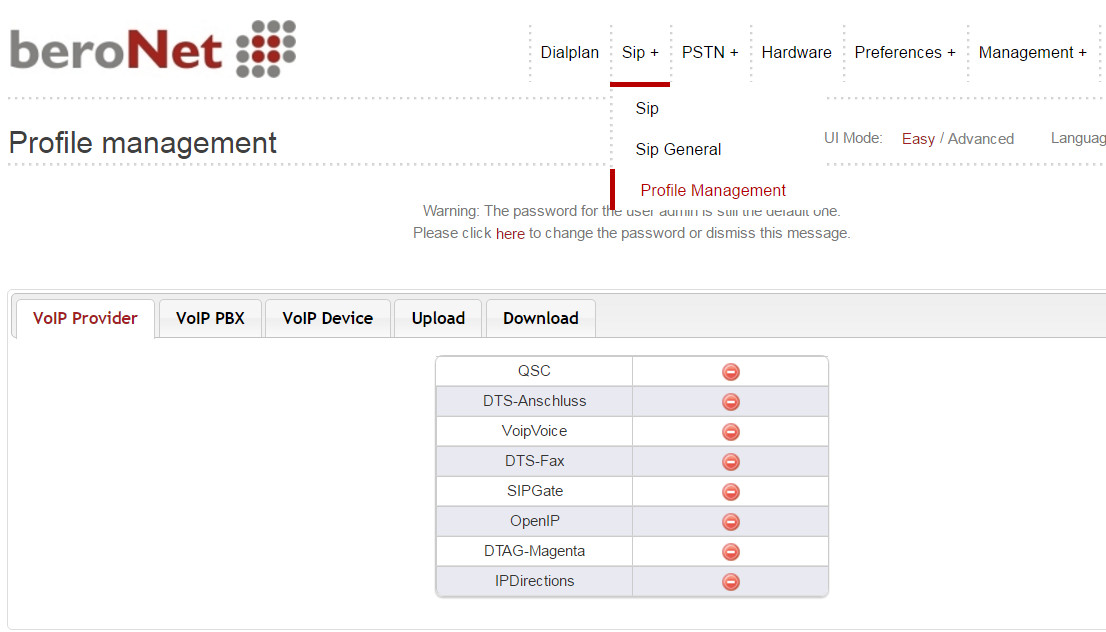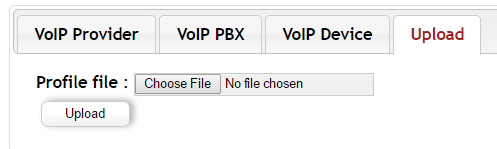You can find here the list of beroNet certified and tested VoIP carriers. Use the SIP profile of your VoIP provider in order to have a quick a perfect SIP configuration.Please note that the SIP Profile Support has been disabled, because the Profiles where so fast outdated, that we couldn't keep up-to-date with the Providers changes. Therefore we will add step-by-step manual configuration tutorials so that even if the provider changes something, most of the tutorial is still valid.
NOTE: Once you've successfully configured a gateway for a SIP Provider you can always backup the SIP Configuration and restore it on another Gateway by following this tutorial: Using Backup & Restore to only restore the SIP Configuration
| Page Tree | ||||
|---|---|---|---|---|
|