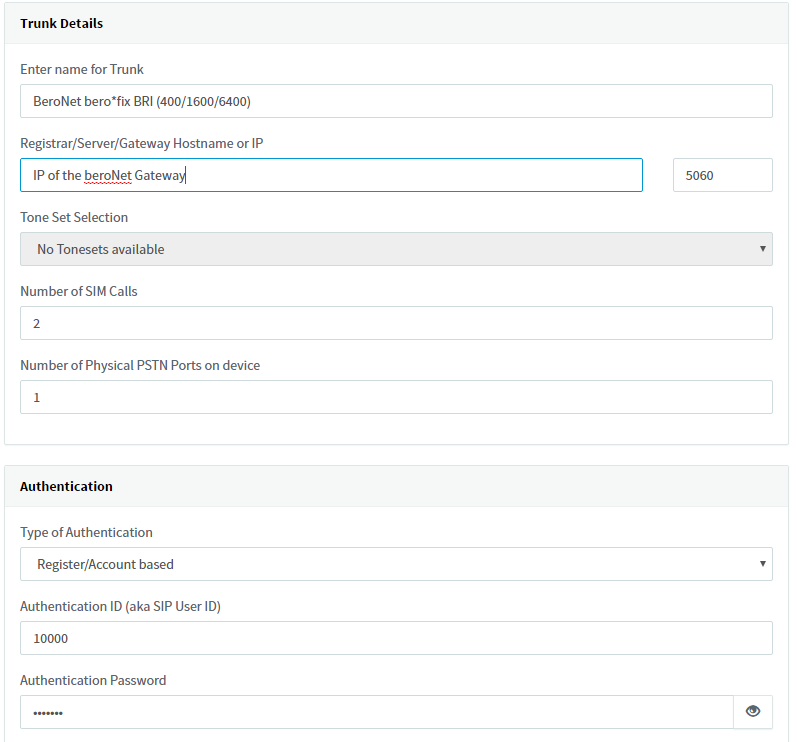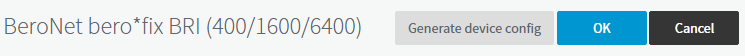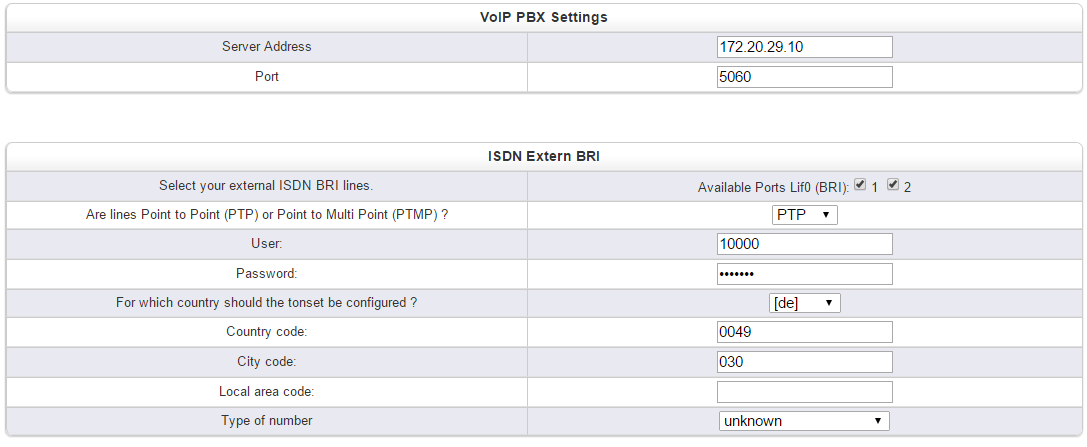| Widget Connector | width | 560|||
|---|---|---|---|---|
|
The web interface of 3CX 15 is a bit different than version 14 but the configuration of a beroNet gateway with the IPBX is very similar.
...
On the page that appears after, you can create the SIP connection between the 3CX and the gateway. A few important information need to be entered:
- "Registrar/Server/Gateway Hostname or IP": You need to enter here the IP adresse of your beroNet Gateway
- "Number of SIM Calls": the number of simultaneous calls you can do via the gateway: 2 for 1 BRI port, 1 for 1 FXO port and 30 for 1 PRI port.
In the authentification part, leave it as it is:
- "Authentification ID" is what we call "user" in the beroNet web interface
- "Authentification Password" is what we call "secret" in the beroNet web interface
Do not use the 3 way authentifications.
Configure the beroNet gateway
Once the configuration on the 3CX part is done, clique on "generate device config" on the top:
The interface of the beroNet gateway opens. Enter your credentials (admin / admin).
If you use version 16.x, the necessary information are already filled in. Otherwise, you need to enter the IP address of the 3CX, the User and Password set in the authentification part of the 3CX and set hardware information of the VoIP Gateway.
Save and activate the settings to finish the configuration.