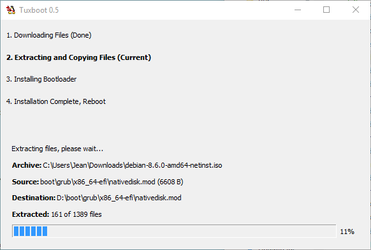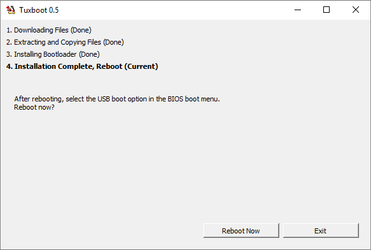...
Once the program has been downloaded, simply start it. Choose the ISO file you wish to install, the drive and click on "ok".
Let the process go. Click on "Exit" when the following screen appears:
You can then plug the USB key in your appliance and boot from it. Once the boot process is finished, do not to unplug the USB key before the appliance reboots.