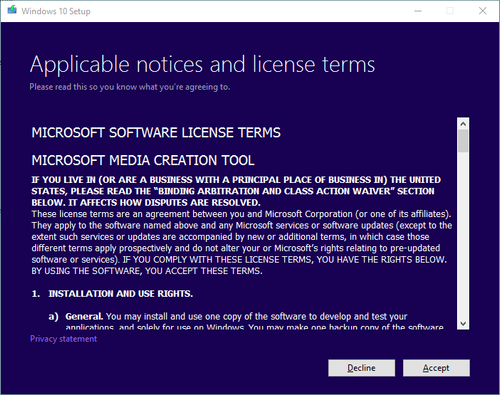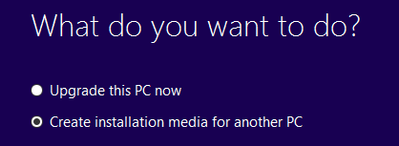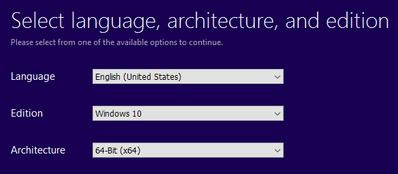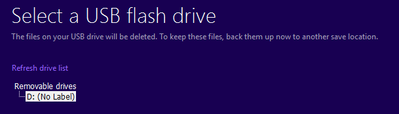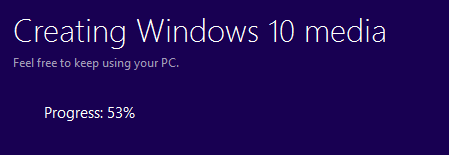Preparation of the USB stick
Requirements for the USB stick
In order to install an ISO on the beroNet Appliance, you need to prepare a USB stick. It should have the following characteristics:
- 8 GB or more
- Ex-fat formatted
Installation of windows 10
Microsoft offers a tool in order to install windows 10 on a server. You can download the tool and check how it works on this page: https://www.microsoft.com/en-us/software-download/windows10
Once you have download the tool, follow the installation process:
Accept the terms and conditions. On the window "What do you want to do", choose "Create installation media for another PC" and click "Next".
Choose the "64-bit (x64) architecture:
Choose "USB flash drive" as the media to use and select the one you want to use:
Let the tool do the magic. It can take a while as it needs to download windows and create the media on the USB stick
Installation of another OS
Once you have formatted your USB stick, download the program "tuxboot" here.