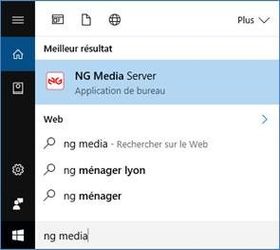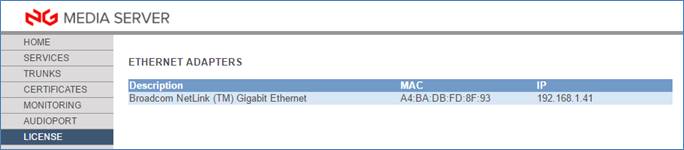Using the beroCAPI license independently from a Gateway
Customer purchased a “Business Capi V5” license, could use the license independently from a beroNet gateway.
In this case, you need to generate a LicenseKey for the MAC address of the PC on which the “Business Capi V5” will run.
| Product | Option | beroCAPI | beroCAPI | FSC | FSC | CSCS v4 | NGMS | NGMS |
|---|---|---|---|---|---|---|---|---|
| Edition | Name | Casual Fax | Business Fax | Standalone | Server | (Full) | Telecom | (Full) |
| License attached to MAC | n.a. | • | n.a. | • | • | • | • | |
| License attached to beroNet Gateway SN | • | • | • | • | n.a. | n.a. | n.a. |
Getting the MAC :
You should open NG Media Server for this: type "NG Media Server" in the Windows search box (or open a web browser to "http://127.0.0.1:5080")
You should go in the license menu (on the left) then, and copy/paste the MAC of the selected Ethernet Adapter in an email back to you.
Please forward this Mac address together with your BNCAPI order to your distributor.
If you need scheduled remote assistance, you can request our on-demand support services: https://www.beronet.com/support