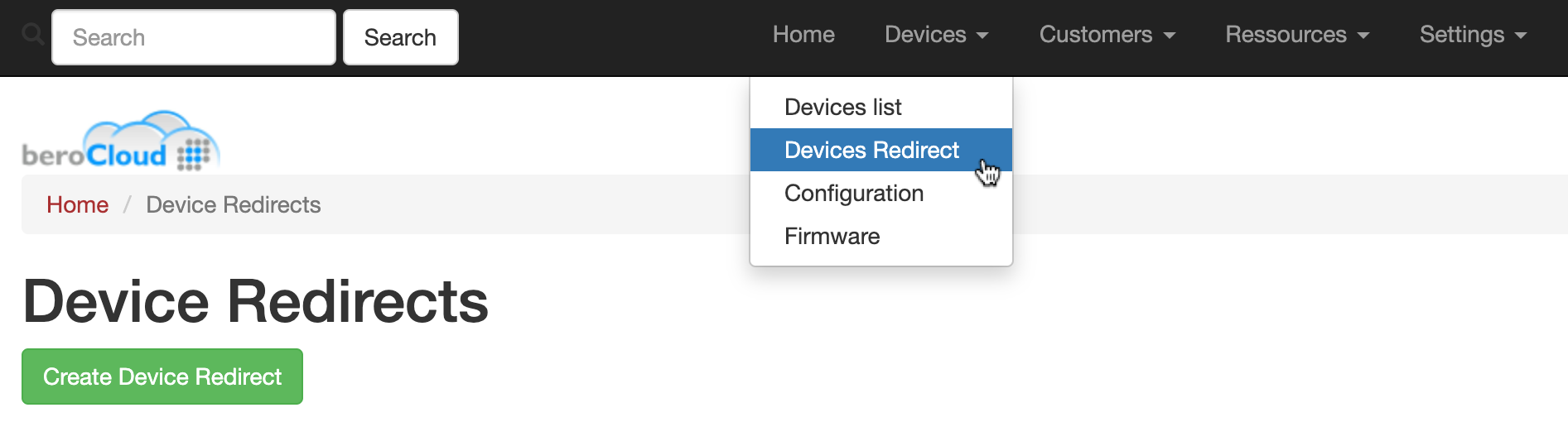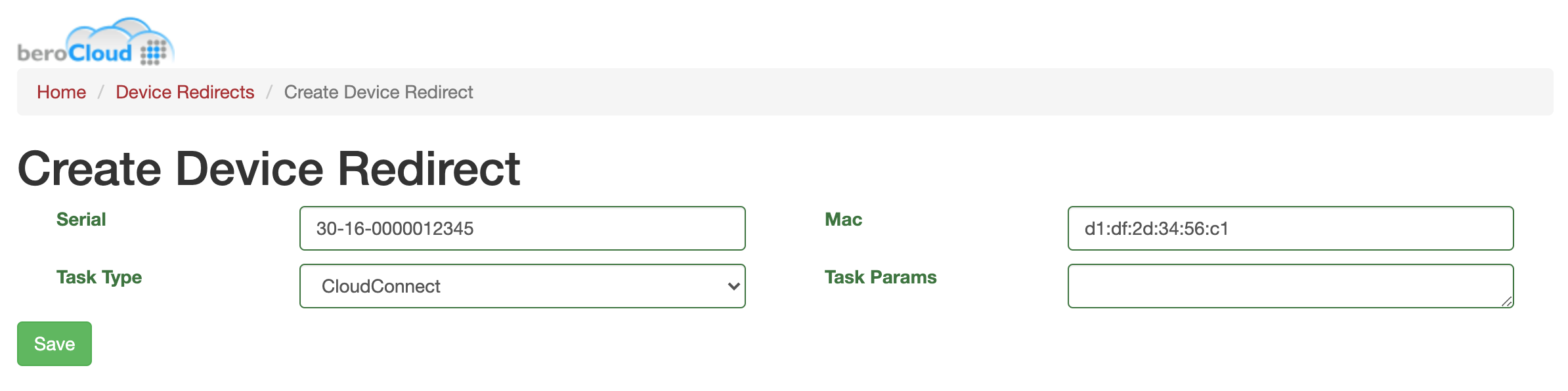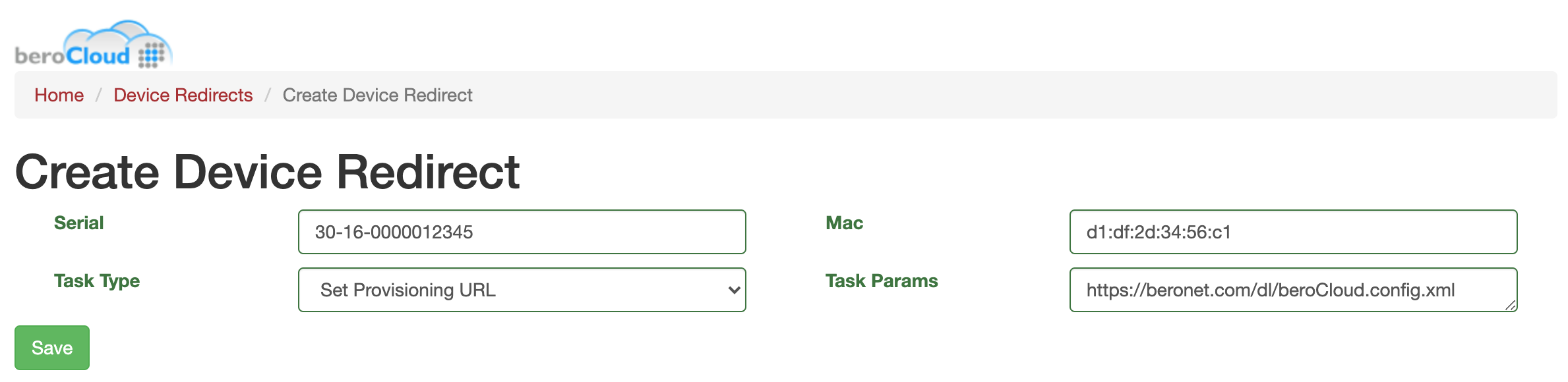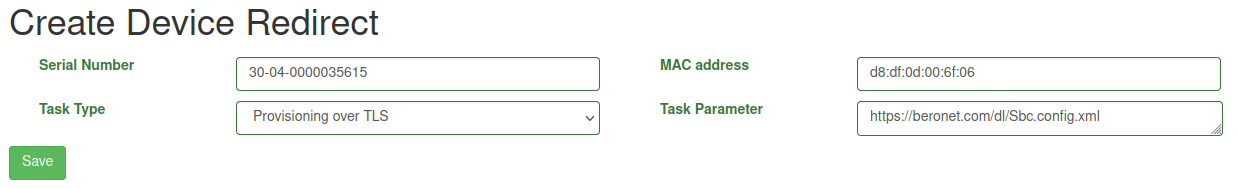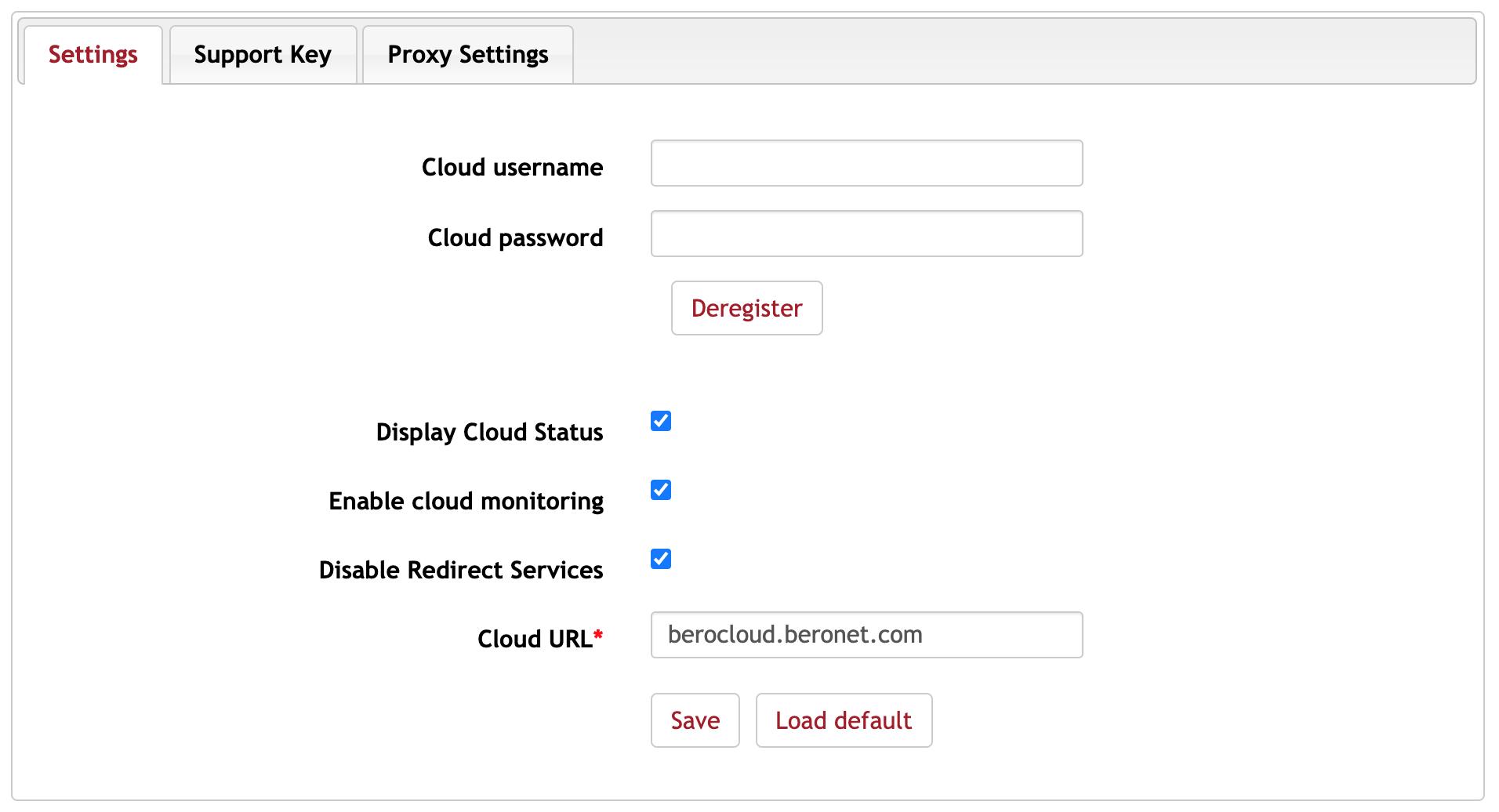What is it?
The beroCloud Devices Redirect Service can be used to give a beroNet device tasks to do when it boots up, such as
automatically connect the beroNet device to a specific beroCloud account
Set a provisioning URL with a config that will be restored on start-up
Set a provisioning URL over TLS with a config that will be restored on start-up
Prerequisites
The beroNet Gateway must have at least Firmware Version 20.03 installed.
The beroNet Gateway must have an Internet connection and must have a proper name-server configuration.
You can find the beroNet Cloud under http://berocloud.beronet.com
In your cloud account you must have at least one location to register
This feature requires a beroCloud Professional account in order to use the Redirect Service.
How it Works
When the beroNet SBC or Gateway boots up, it automatically sends an encrypted request to the beroCloud through a secure tunnel and checks if a task to execute has been issued. It checks the type of the task and will execute the task with the given parameters.
For security reasons you will need the complete serial number and the MAC-address of the device in order to create a device redirect task. You can find it on the sticker on the box or on the device itself or in the GUI → Management → Info.
Serial number example: 30-16-0000012345
MAC address example: d1:df:2d:34:56:c1
Create a Device Redirect
Visit https://berocloud.beronet.com/ and go to Devices → Devices Redirect.
Here you have an overview over all the existing tasks and you can create new ones by clicking on Create Device Redirect.
CloudConnect
You can connect the device directly to your beroCloud Account for further management of the device. There are no further parameters needed.
After you saved the device redirect, the specified device with the serial number and MAC-address will automatically get the information every time it boots up and will register to your cloud account.
Provisioning
You can set a Provisioning URL with your uploaded config. The config will be automatically downloaded and restored when the device has an internet connection, when the specified boots up.
The beroNet config file has to be in the .xml format.
Provisioning over TLS
The Provisioning over TLS resumes the two Services described previously: CloudConnect and Provisioning. Besides it will connect to the provisioning server over TLS using its own Certificate Authority (CA).
Please note: the beroNet Gateway requires a Firmware Version 21.02-rc123 or higher
Please note: the provisioning server key must be signed by beroCloud and requires TLS1.2
Disable Device Redirect Service
The Device Redirect Service can be disabled for security reasons in the GUI. If the service is disabled, the device won't send a request to the beroCloud and will not get tasks.
webGUI → beroCloud → Disable Redirect Service → Activate