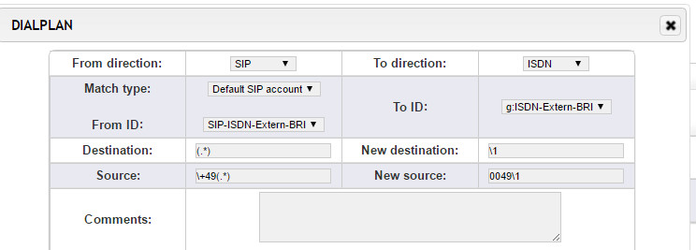FAQ - Gateways & Card
How to find out if the hardware is defective?
Before considering a potential hardware defect and starting an RMA, you should at least follow our Verifying a gateway hardware defect article.
After upgrading i still have the previous installed Firmware, why ?
beroNet Gateways have a seperate upload and install mechanism, you might have forgotten to press the install link after the firmware has been uploaded. beroFix has 2 Slots for installed Firmware Versions, so you can upload 2 Versions and activate one of them, this makes it possible to go back to a running state if the new firmware does not work as expected. You can check the installed firmware Version either in the update-tool or on the Management->Info Page.
The Webgui has no red Border at the right site, is that a bug ?
This is not a bug, it is intended to look like this.
When i press "Add" nothing happens, why?
You have most probably blocked pop-ups. The beroFix GUI has several configuration options in pop-ups.
bfdetect is not detecting my berofix card or berofix Box
To detect the berofix device the bfdetect tool sends a Broadcast packet to the network. If you have installed a berofix card in your system you have at least more then one network device. In this case you have to start bfdetect with an argument (the IP-Address of the network device) where bfdetect should send out the broadcast message. For instance if berofix is eth4 with ip-address 10.0.0.1 you have to start bfdetect like this "bfdetect 10.0.0.1".
berofix with Asterisk 1.6 hangup after connect
If you use berofix together with a asterisk 1.6. please set ignoresdpversion=yes in the sip.conf. Otherwise you will get an Hangup after the connect on Outbound ISDN Calls.
my Caller ID is not presented correctly on outbound calls (PTP)
Depending on the Type of Number settings of the Telco on point to point lines, it is possible that the callerid will not be displayed correctly on outbound calls. Please read the Type of Number Note for further infos.
How many channels can my berofix card handle
It seams to be not easy to explain how many channels a berofix card can handle. Please have a look to the berofix Channel densities Note for more informations.
I lost the berofix IP-Address. How can I detect the device
We provide a tool called bfdetect which can be downloaded in the "Support/Download" section. bfdetect is able to detect berofix devices in the network also if you lost or forgot your password. See the corresponding section in the documentation howto use bfdetect.
how to use calldeflection/partial rerouting with asterisk
First of all you need to enable Calldeflection in beroFix by using the ISDN Group Settings under "more". In Asterisk you create a Calldeflection Request by using the "Transfer" application. If you want to transfer Extension 999 to an external Mobilephone with extension 0179999999 than you can do something like this in your extensions.conf:
exten => 999,1,Noop(Calldeflection) exten => 999,n,Ringing exten => 999,n,Transfer(0179999999) exten => 999,n,Wait(3) exten => 999,n,Hangup
Which Framing Setting (regarding CRC-4) does the beroFix E1 Lineinterfaces have ?
Currently CRC-4 Framing is on by default, it is not yet possible to modify this setting in the 1.x Firmware Releases.
Why is my Callerid "berofix"/ or the SIP Authentication Name instead of the real ISDN Callerid ?
ISDN and SIP have different Callerid Fields.
In ISDN there is:
oad - normal callerid oad2 - second callerid (real callerid if oad is overwritten with clip-no-screening) qsig-name - Name of the device in qsig enabled PBX Systems
In SIP we have the "From" Tag with:
from_user - normally used as authentication username, but also as callerid by most PBXes displayname - the screened name of the caller
berofix needs to put it's possible 3 callerids somehow into the SIP Fields and vice versa. Obviously the best way is to put the oad into the from_user to make sure that most PBXes including Asterisk get the callerid in the right SIP Field. But there are certain circumstances when berofix cannot put the oad in the from_user field. E.g. when beroFix needs to register and authenticate itself at the PBX, then beroFix needs to use the authentication username as from_user. beroFix puts it's oad then into the displayname.
The Solution to this problem is either tell the PBX to use the displayname as callerid or to not register beroFix with the PBX and instead use the "proxy" setting in the berofix settings. In this case berofix can safely put it's oad into the from_user and nothing needs to be changed at the pbx site.
beroFix has some additional configuration variables that can modify it's behavior regarding the callerid coding under "more":
OAD Setting - modifies which SIP information should be used as Callerid in direction to ISDN From ID Setting - modifies which ISDN Info should be used as SIP from_user Displayname Setting - modifies which ISDN Info should be used as SIP displayname
Please read Config String or "more" options for more details.
How do I downgrade from a Firmware > 1.13 to 1.12 or below ?
Since the 1.13 release Candidates we have a security Mechanism in the Firmware Update Process to avoid installing of potentially corrupt Firmware images. Since 1.12 and Firmware below did not have this mechanism you can not simply downgrade. If you still need to downgrade you must rename the Firmware Image to contain the word "downgrade". So for example if you want to install appfs-1.12.tar.gz you must rename it to appfs-1.12-downgrade.tar.gz. This overrides the security mechanism.
How do i use CLIR with beroFix?
There is a simple way to use CLIR with specific calls. Just set the Value "CLIR on SIP" in the berofix GUI under "SIP->SIP" in the SIP Entries under "more".
If you set "CLIR on SIP" = "anon" then you can simply send a Call with the Callerid "anon" to berofix and beroFix will set CLIR on the ISDN Lines.
What do the clock sources and master/slave settings mean?
Berofix has 2 Line Interface slots. The maximum number of ISDN BRI Ports is 8 (2x 4BRI) and the maximum number of ISDN PRI Ports is 4 (2x 2PRI).
It is very important to define the ISDN timing source properly to prevent bit slipping and jitter between berofix and the ISDN Network, which can cause damaged Faxes or even CRC-Errors and therefore Link-faults.
The timing source can be configured via the clock setting in the Webgui. It can be found in the "Hardware" menu.
In most cases berofix should be configured to have just 1 Master Lineinterface module and a second slave module. The master module should have a clock source which is actually connected to an ISDN Port of the ISDN Network.
3CX: No Ringing during Redirected Calls
This FAQ handles the problem that there is no "Ringing", when redirecting incomming ISDN calls over the 3CX back to ISDN again. Please have a look to the No_Ringing_Redirect_3CX Note for more informations.
Why do I have phantom Ringing on an FXO Line ?
The FXO Module detects a Ringing on the Line depending on the Minimum and Maximum Peak Voltage during a Ring Burst. These 2 Values differ in different countries, so the Country Setting in the GUI in "Hardware" must be set correctly. The default value is "FCC", especially in germany it must be changed to "1TR110_DE"
What's the Content of the beroFix CDR?
The berofix CDR contains comma seperated fields which summarize every call.
example: analog to sip call, terminated by sip side with a bye
CDR,3724,SIP:172.20.0.102,ISDN:3:2,"1234" <sip:1234@172.20.0.102>,"" <sip:98765@172.20.0.104>,1234,9875,15/09/21-10:39:16,15/09/21-10:42:36,15/09/21-10:39:34,15/09/21-10:42:36,SIP,NUA_I_BYE:200,AOCD_U:2,-
columns:
0 "CDR" 1 PID 2 FromTechnology(:Port) 3 ToTechnology(:Port) 4 Incoming OAD (Callerid or SIP FROM Header) 5 Incoming DAD (Destination Number or SIP TO Header) 6 Outgoing OAD 7 Outgoing DAD 8 Call Start Time 9 Call Stop Time 10 Connect Start Time 11 Connect Stop Time 12 Terminated by which side 13 Termination Cause 14 AOCD_U units (costs x EUR/$ per unit) 15 AOCD_C amount (EUR/$)
Howto use Clip-No-Screening?
To use Clip-No-Screening you need to do two things:
- Use the proper Type Of Number (depends on the provider)
- Use the correct Formatting of the Callerid according to the Type Of Number
beroFix allows to change the Type of Number via the "onumplan" advanced Settings, either in the Dialplan in a SIP->ISDN direction or in the ISDN Group.
The Type of Number (onumplan) defines if the numbering Format is:
- unknown
- national
- international
- subscriber
The definition is made by berofix at an outbound call (to ISDN), which means that the Number itself must have the correct Format.
A telephone Number consist of the International Part (eg. 49 for Germany), the National Part (e.g. 30 for Berlin), the base number itself (e.g. 259389 beronet) and the DID (e.g. 0 ). Based on these Parts you can now see the complete number according to the Type Of Number:
- unknown 2593890
- national 302593890
- international 49302593890
- subscriber 2593890
Note: that we ommit any prefixes like 0 or 00 or + in the national and international formats!
Gemeinschaft 4 (freeswitch) no ringing at inbound ISDN calls / Kein Klingelton bei eingehenden ISDN Rufen
The situation is the following/ Die Situation sieht etwa so aus:
ISDN Call --> beroFix --> Gemeinschaft 4 / freeswitch --> SIP Phone
The Call flow is then/ Der Callflow ist dann:
| beroFix | GS4/Freeswitch | Phone |
| ISDN <-> SIP | SIP | SIP |
| SETUP -> INVITE -> | INVITE -> | -> INVITE |
| PROGRESS <- 183 | <- 183 | <- 180 |
Gemeinschaft 4/Freeswitch is changing the SIP Status 180 to 183. BeroFix maps a 180 to an Alerting ISDN message and an 183 to a Progress ISDN Message. Only the Alerting ISDN Message creates the ringback tone. / Gemeinschaft 4/Freeswitch ändert den SIP Status 180 auf ein 183. Berofix übersetzt ein 180 in eine Alerting ISDN Nachricht und ein 183 in eine Progress ISDN Nachricht. Nur die Alerting Nachricht erzeugt im Amt den Klingelton.
The correct behavior should be:/Das korrekte Verhalten wäre:
| beroFix | GS4/Freeswitch | Phone |
| ISDN <-> SIP | SIP | SIP |
| SETUP -> INVITE -> | INVITE -> | -> INVITE |
| ALERTING <- 180 | <- 180 | <- 180 |
To change this mapping you can create a custom call progress table. To do that go to Preferences->Call Progress and click on "Add Table". Call this table gs4 and choose the ISDN-SIP direction. Now just enable the option "Add 183 to Alerting Rules", then click "save". Now go to the SIP Account for your Gemeinschaft 4/freeswitch and modify it. Under "more" you find the option "Call progress table I2S" choose "gs4", "save" and "activate". Now beroFix translates the 183 to an ISDN Alerting: / Um die Übersetzung der Progress Nachrichten zu verändern, erstellt man eine eigene Call Progress Tabelle. Um dies zu tun geht man nach Einstellungen->Call Progress und klickt auf "Tabelle hinzufügen". Die Tabelle nennt man einfach "gs4", setzt die Richtung auf ISDN-SIP, aktiviert die Option "Add 183 to Alerting Rules" und klickt "save". Als nächstes bearbeitet man das SIP Konto für die Gemeinschaft 4. Unter "Erweitert" findet man die Einstellung "Call progress table I2S" hier wählt man "gs4" aus, klickt "save" und schließlich "aktivieren". Nun übersetzt beroFix das 183 in ein ISDN Alerting:
| beroFix | GS4/Freeswitch | Phone |
| ISDN <-> SIP | SIP | SIP |
| SETUP -> INVITE -> | INVITE -> | -> INVITE |
| ALERTING <- 183 | <- 183 | <- 180 |
NOTE: I2S Call Progress Tables can only be created with the firmware 2.2rc5 and newer. More info on BeroFix Call Progress Tables. ACHTUNG: I2S Call Progress Tabellen können erst ab Firmware 2.2rc5 erstellt werden. Mehr Informationen zu BeroFix Call Progress Tables.
berofix runs fine in general, but i have sometimes issues
If you ever encounter issues like: random call drops, bad voice quality, Echo or such, you should check our Known Issues page.
I'm using the freePBX / trixbox image for the beroapplicance but my keyboard layout is not correctly detected
If it is not setup as you wish, you can, modify the file located at "/etc/sysconfig/keyboard" This should contain (the beginning) of the following two lines:
KEYBOARDTYPE="sun|pc", where sun means a Sun keyboard is attached on /dev/kbd, or pc means a PS/2 keyboard connected to a PS/2 port. KEYTABLE="<file>", where <file> is the name of a keytable file e.g. 'en_US','en_GB' or 'de-latin1-nodeadkeys'.
I need to change the T38 behaviour of berofix
There is an additional configuration option that can be used in the dialplan and in the sip account, which modifies the berofix t38 behaviour. More details can be found here.
My beroNet Gateway doesn't respond to network requests anymore
If the beroNet Gateway doesn't respond to network requests (even not to Ping) anymore, but doesn't reboot automatically and the ISDN or Analog LEDs are still lit, then it might be that a broken Ethernet broadcast package has killed the Network Stack of the DSP. These packages are often created by MS Hyper-V Systems (not by all).
There is a new DSP Firmware available that resolves this issue:
http://www.beronet.com/wp-content/uploads/downloads//berofix/dsp_firmware/dsp-firmware-13.tar.gz
To reproduce the problem and to check if the firmware works you can use the following pcap: ping-of-death.pcap and use tcpreplay as linux command line too like this:
#sudo tcpreplay --intf1=eth1 msp-kill.pcap
I want to send Modem, Unrestricted Digital or Fax (without T.38) calls to a VoIP Provider, but these calls fail
The beroNet Gateway can transmit data calls without modifying the audio (eg. with Echocancelation, Jitter compensation or codec translation) to a voip carrier with the clearmode or clearchannel feature. To use the clear mode a dialplan rule from ISDN (or Analog) to SIP must be created. In the additional configuration options of the dialplan rule under "more" the setting:
clearmode_on_alaw=1
must be set.
If the destination is another beroNet gateway, it needs a dialplan rule from SIP to ISDN (or Analog) with the same additional configuration option. It is important that the SIP codec is set to alaw/pcma in the SIP account.
After update/downgrade my password for the 3CX wizard doesn't work anymore
After update repectively downgrade you have to set the password again. Open the Berofix Web-GUI --> Preferences --> Security. Type your old password and set a new password or use the old one and confirm it.
After Downgrading from a 3.x firmware or higher to a 2.x firmware, the API doesn't work anymore, i get a 401 authorization failed
The passowrd encryption for the API has changed from the 3.x firmware on. If you need to use the 2.x firmware, you can use this app: ApiAuthSwitch.tar.gz to roll-back the encryption.
Does the beroNet Gateway Support "Advice of Charge" in ISDN or charging Pulses in FXS, to create charge information for Hotel Payment Systems?
In theory the beroNet gateways can create these pulses or AOC messages, but the thing is that no SIP Provider, nor any IPPBX do support charge information via SIP and the gateway has no internal charging table or destination pricelist (this would be far too big, and gets outdated very fast). So this solution makes not a lot of sense.
What is a "High precision clock" and what do I need this for?
The term "high precision clock" refers to the precision of the oscillator installed on the E1 or PRI modules. These oscillators have a given accuracy which is defined in ppm (parts per million). The lower this value the better. beroNet PRI modules and beroNet E1 modules have a precision of 2.5 ppm. (beroNet E1 modules before mai 2021 have a precision of 50ppm.).
These oscillators are used when the ISDN Gateway is used to connect a traditional PBX to a VoIP System. In this case the ISDN Gateway will be the clock-master and the ISDN PBX will derive its internal clock from the Gateway. This is normally fine, unless the PBX uses DECT handsets. These are not connected to the PBX to derive their timing from it, so they must have an internal oscillator with high precision to match the precision of the PBX. But when the PBX has only a low precision, due to deriving it from the Gateway, the quality of DECT calls will decrease. Even sometimes not work at all.
In such environments it is highly recommended to use beroNet modules with highest precision.
Questions about the dialplan
How can I send only x number of digits?
In some All-IP scenarios, it is necessary to only send 4, 6 or 9 digits to the PaBX. It is often the case for OXO or OXE PBX from Alcatel. Here is the way the beroNet dialplan should be configured. Let's take an example in order to understand better:
The number of the PaBX is 0302593890. The PBX will only take the call if it gets the last 4 digits. The dialplan should be configured as such:
| Direction | Destination | New destination | Source | New Source |
|---|---|---|---|---|
| SIP-ISDN | 030259(....) | \1 | (.*) | \1 |
In this example, calls coming from SIP will be routed to ISDN when the number starts with 030259. Only the last 4 digits of the number (the four dots between brackets) will then be sent to the PBX.
How to take into account the international "+" of the number
The sign "+" is part of the regular expressions. If we want to take into account a call going through the gateway in an international format, we need to tell the gateway that the "+" at the beginning of the number is part of the Caller ID or DID.
Example: the number +49302593890 comes in via ISDN and I want to send it via SIP as 00492583890. I have to delete the "+" and add "00" instead. Here is how I do so:
Simply add a backslash before the "+" and it will be taken into account by the dialplan.
Questions about T1
Why does my T1 module not appear under Hardware or Info?
The BF1E1T1 and BF2E1T1 modules support the T1 PRI mode which is mainly used in the USA. The beroNet Gateway will need to have at least Firmware 3.0.17 and FPGA Version 9 installed in order to configure the Module.
Which mode should I use for the T1 Interface?
Most of the Carriers provide the T1 PRI Link in HDLC / CCS mode. CAS has nearly vanished and is only rarely used with some older FXS channel banks.
Incoming Calls are dropped after a few seconds?
Some Providers including AT&T are not compatible with the SETUP_ACKNOWLEDGE ISDN Message that the beroNet Gateways sends by default for incoming calls (though this is standards conform). You can turn this behavior off by modifying the "Addtional Configuration Options" / "Extra Options" in the advanced mode under "more" in the PRI Group configuration. Just add the line:
skip_setup_ack=1
Incoming Calls, Caller doesn't hear ringing?
Depending on the Providers Trunk configuration the Gateway needs to send a Ringing Tone inband. You can enabled that by setting the "Addtional Configuration Options" / "Extra Options" in the advanced mode under "more" in the PRI Group configuration
eao=1
gen_ring_eao=1
If you need scheduled remote assistance, you can request our on-demand support services: https://www.beronet.com/support