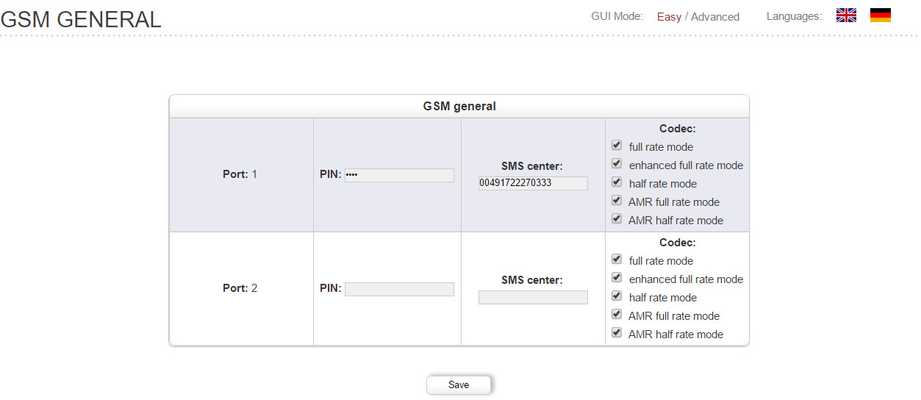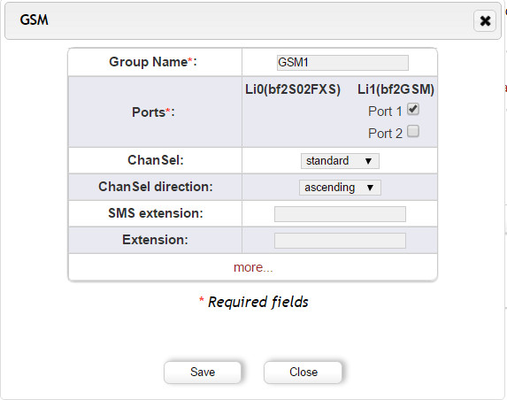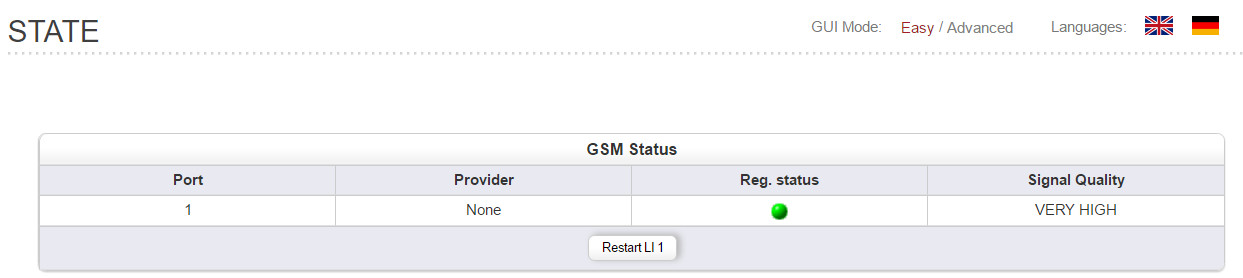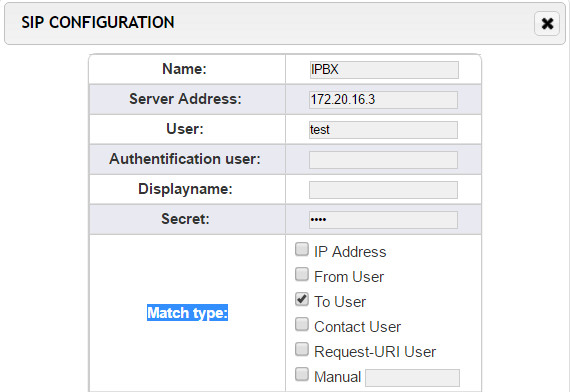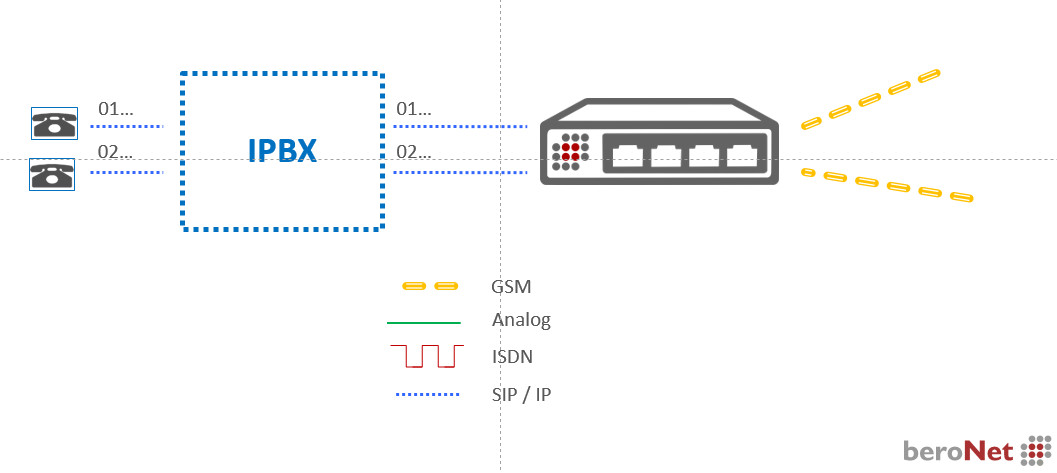GSM configuration
Add SIM card to gateway
To use a GSM gateway, you first need to add a SIM card to your gateway. If you have one GSM module, add the SIM card on the LI0 in slot 1 or 2.
SIM card configuration
SMS General
To configure the SIM card, navigate first to "GSM General" under "PSTN+" and enter the PIN number of the card and its "SMS center".
Save and activate the settings.
GSM port configuration
Navigate to "GSM" under "PSTN+" in order to configure a GSM port. As each SIM card has a different number, it is better to configure one group of port per SIM card.
SMS extension: number to be used to reach the SIM card for incoming SMS (in case SMS are sent via SIP Info).
Extension: number to be used to reach the SIM card for incoming calls coming via ISDN or SIP for example (should be the number given to the card by the provider)
To check if the configuration worked, go to "State" under "Management +":
Dialplan configuration
Finally, in order to make calls via the SIM card, create Dialplan rules under "Dialplan". To know how it works, check here.
GSM Gateway with an IPBX
If you wish to connect a GSM gateway to an IPBX, we advise you to create one SIP for each SIM card you have between the IPBX and the gateway (same as the FXO ports for analog lines). As each SIM card has a different number, if you wish to be able to choose from which SIM card the call should be routed, the following configuration needs to be applied:
- One GSM group of port per SIM card
- One SIP account between the gateway and the IPBX per SIM card. As each SIP account will have the same IP address, you should choose the "to user" match type in order for the gateway to make the difference between each account and to route the call to the right SIM card.
- Two Dialplan rules per SIM card (from the IPBX to the gateway and the other way around).
The aim of such a configuration is to enable the IPBX to route the call to the SIM card it chooses by sending it to a certain SIP trunk connected to only 1 SIM card. If only one SIP trunk is created, the gateway chooses where to send the call. The Dialplan configuration of the gateway is then more complicated.
Creating only one SIP trunk between the gateway and the IPBX might be advised if there are extra costs for each SIP account created on the IPBX.
Example 1:
In this configuration, it is the IPBX which chooses to which SIM card the call should be routed to. This choice can be made depending on the prefix of the DID for example.
Example 2:
In this configuration, it is the gateway which chooses to which SIM card the call should be routed to. Specifications in the Dialplan will need to be made in the "Destination" field in order to route the call to the right SIM card.
SMS functionalities
The beroNet GSM Gateway can also be used to send SMS. In order to do so, different solutions are available:
- The Applications SMGW available in the market: How to enable the SMS Mail Gateway (SMGW)
- The outlook plugin in order to send SMS directly from your outlook: Tools and Downloads
- The beroNet API in order to connect the SMS functionalities to any program: How to use the beroNet Gateway API#GSMSMS
- Third party programs: Tools and Downloads like this one: http://phonepc.fr/Forms/ProduitDetail?id=2011
Related content
If you need scheduled remote assistance, you can request our on-demand support services: https://www.beronet.com/support